1. Select your team name in the upper left corner of the screen
- You will only see teams that you are a member of. Teams are shown from the most recent created/edited to the first created.

2. Select the team you want to switch to
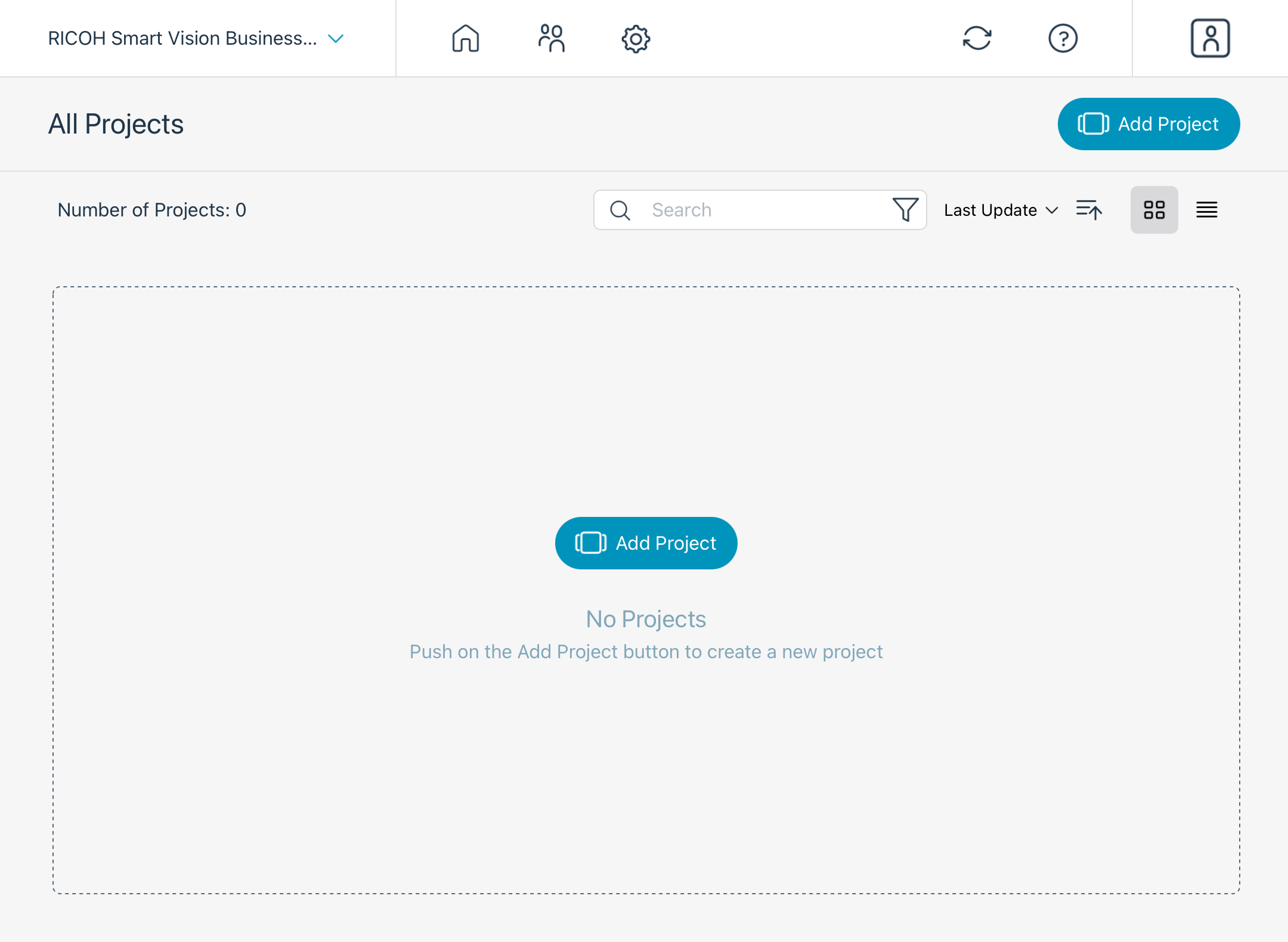

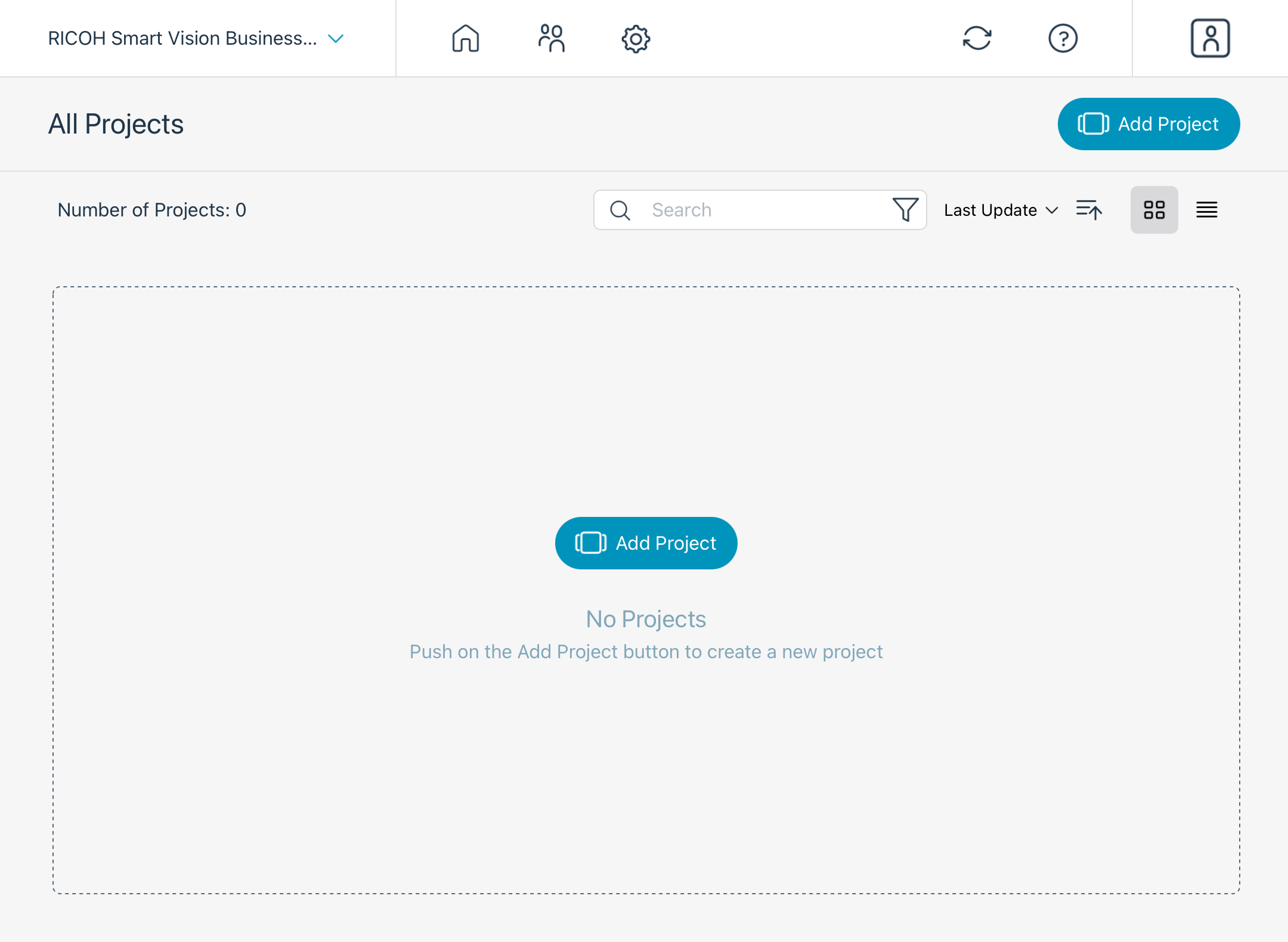
<%= block.description %>
<% } %>