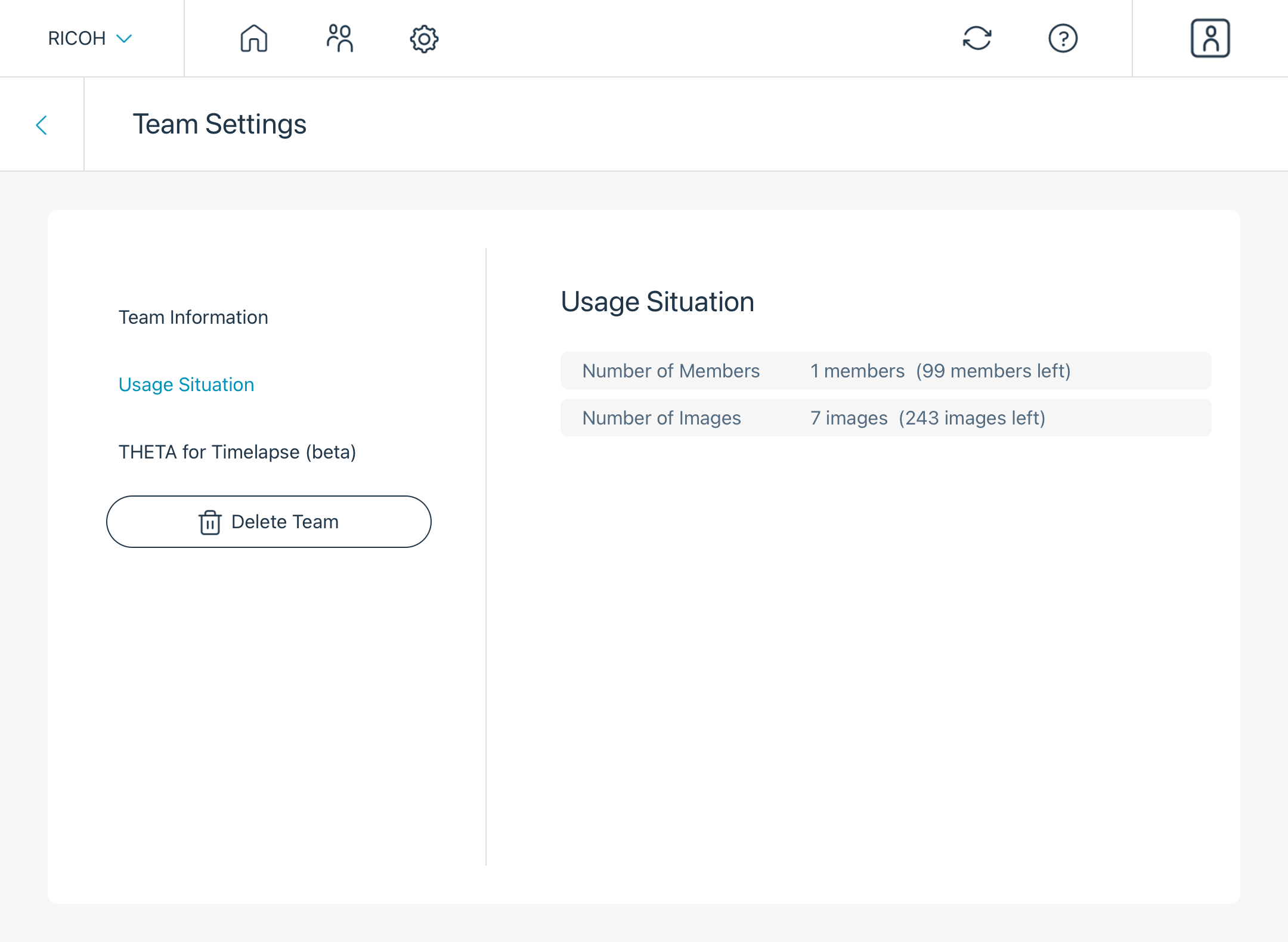Note: Team Owner and Team Admin Only
1. Select  in the upper section
in the upper section
2. Edit your team information
- You can edit your team name.
- Tap Edit to edit the team name.
When you have finished editing, select Save.
- Under Usage Situation, you can see the number of members in your team and the number of images uploaded to the team.