Note: Project Admin only
Note: Need Team Owner or Team Admin's Approval
Note: Team Owner and Team admin can refer to this article.
1. Open your project
2. Select  in the upper section
in the upper section
3. Select Add Member
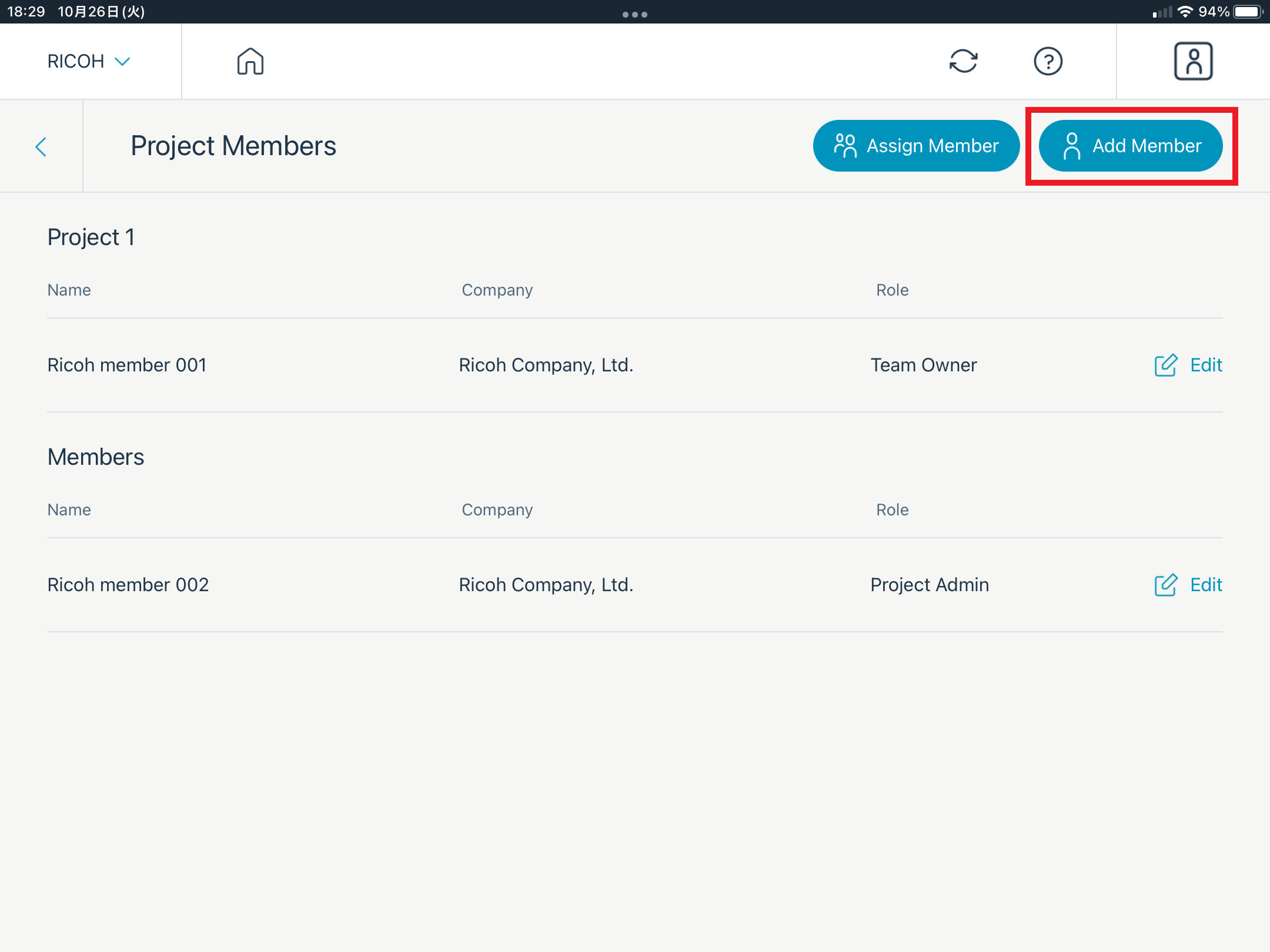
4. Select Request Invitation
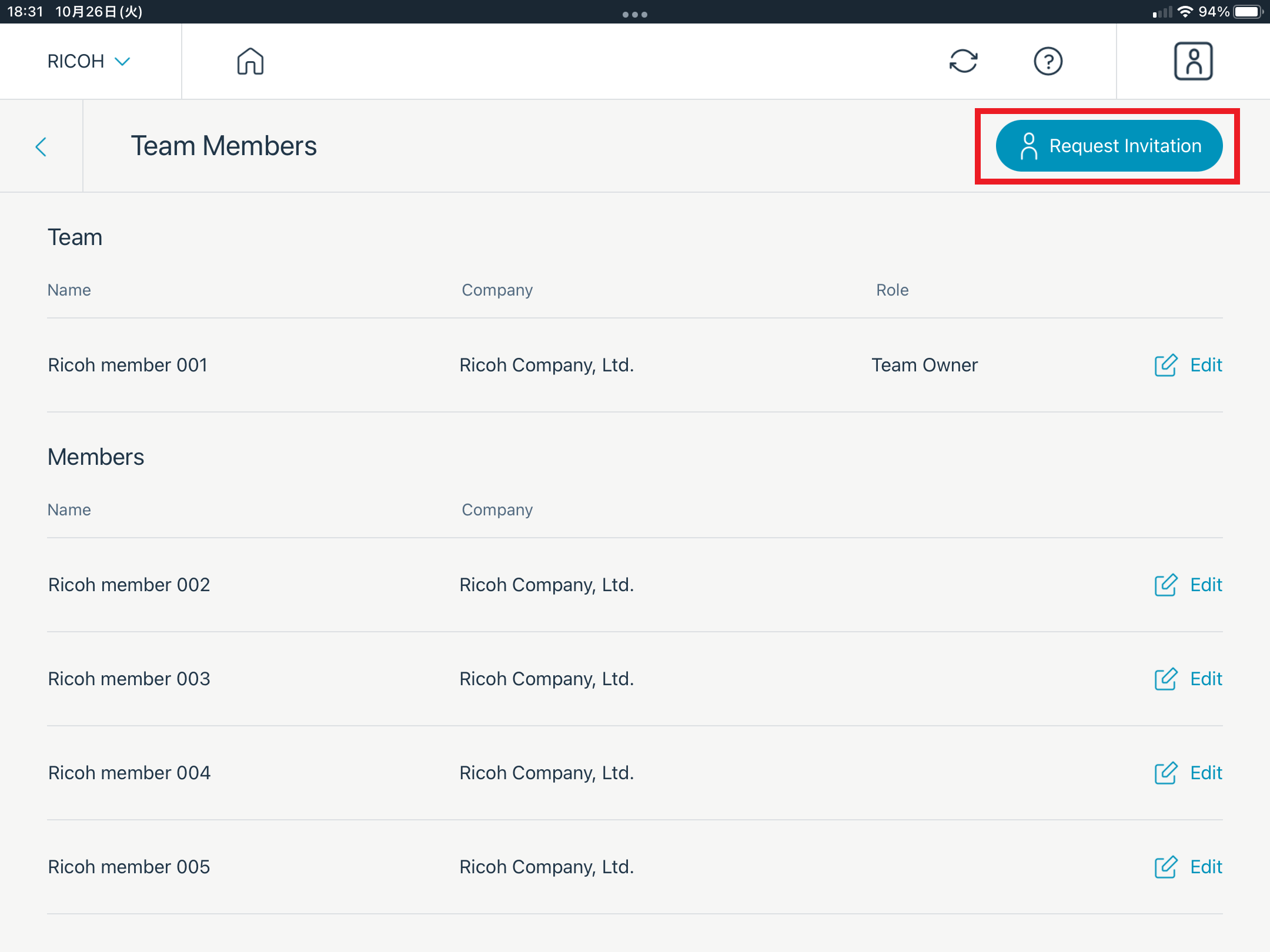
5. Request an invitation for a new team member from the Team Owner or Team Admin
- You can request an invitation for a new team member from the Team Owner or Team Admin by entering their company, name and email and selecting Request an invitation to Join the team. Invitation email will send to Team Owner only.
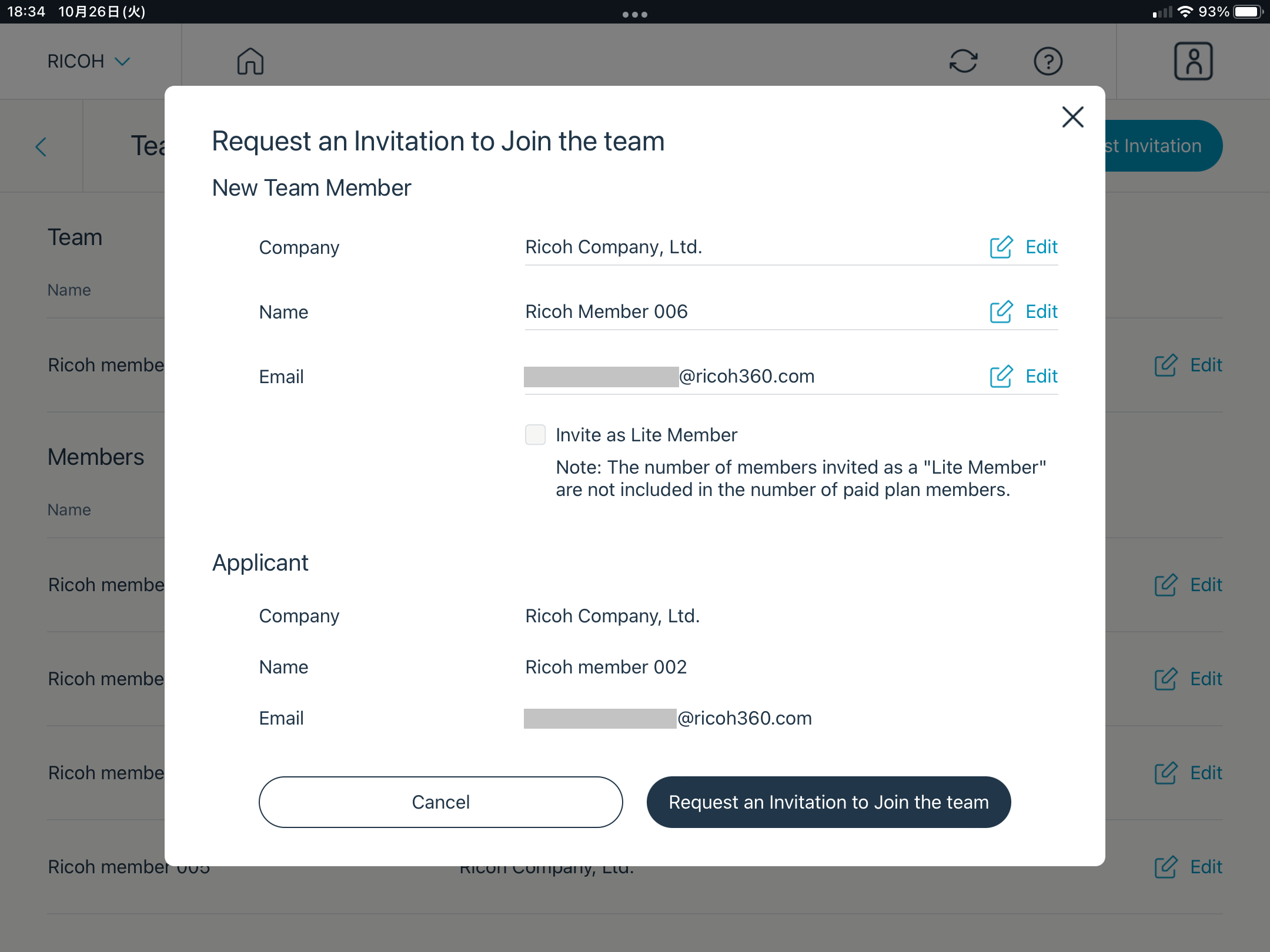
- If your request has not been approved by the Team Owner or Team Admin, they are shown as "Unapproved".
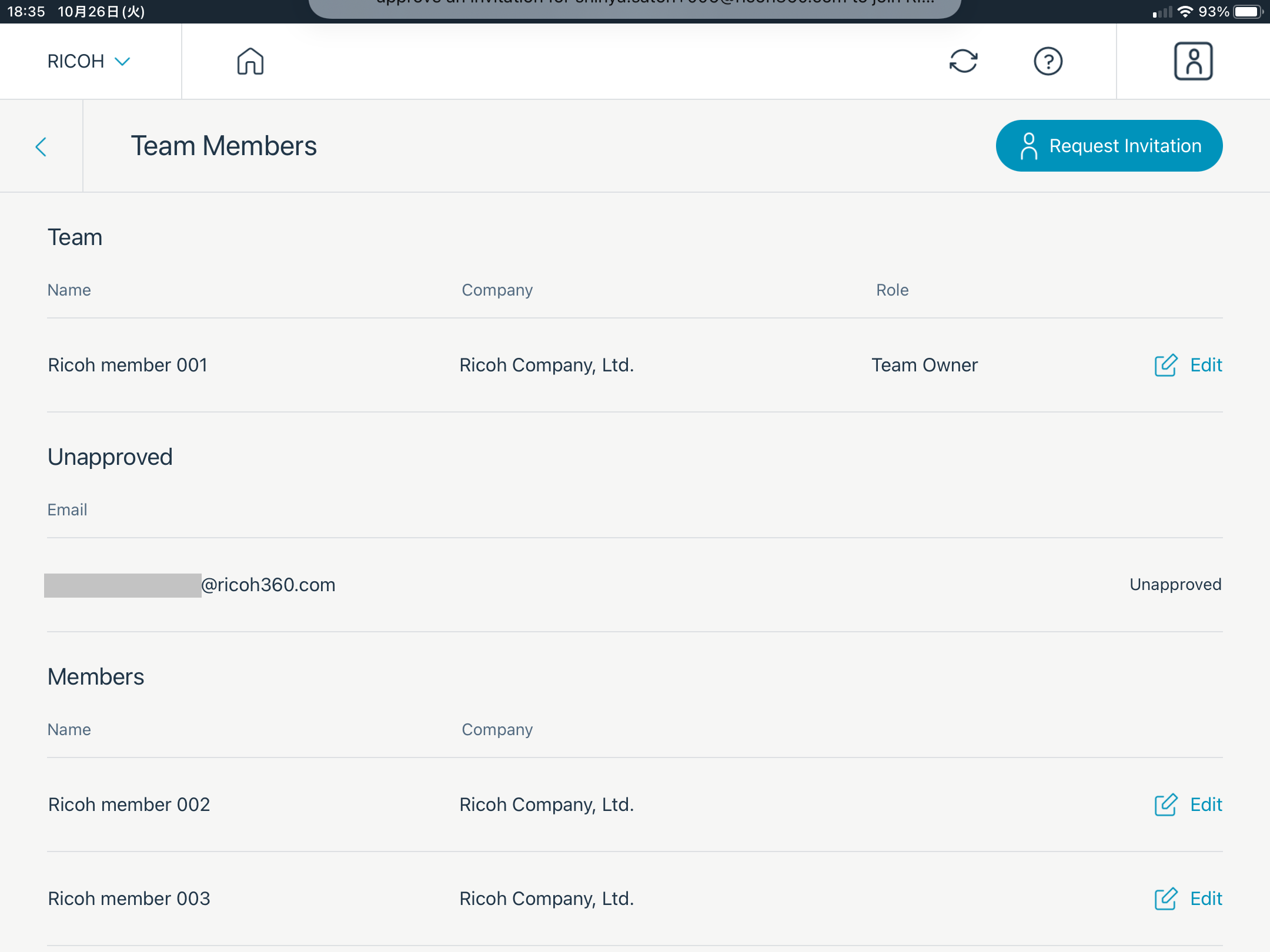
6. Team Owner or Team Admin will need to approve the invitation for the new team member
- The Team Owner views the Team Members according to an email from the requester and finds the unapproved team member.
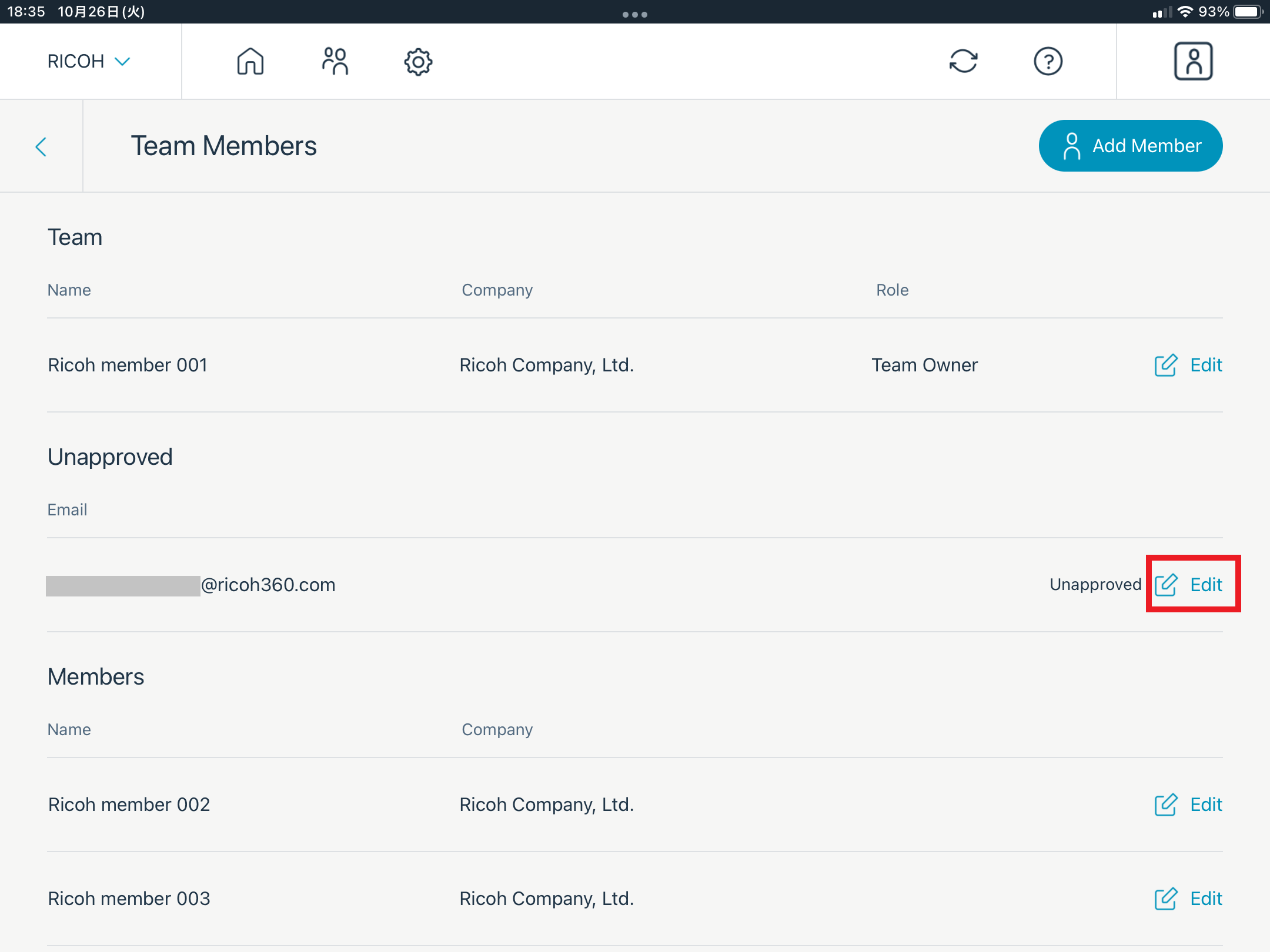
- The Team Owner or Team Admin approves the request by selecting edit and opening their member information.
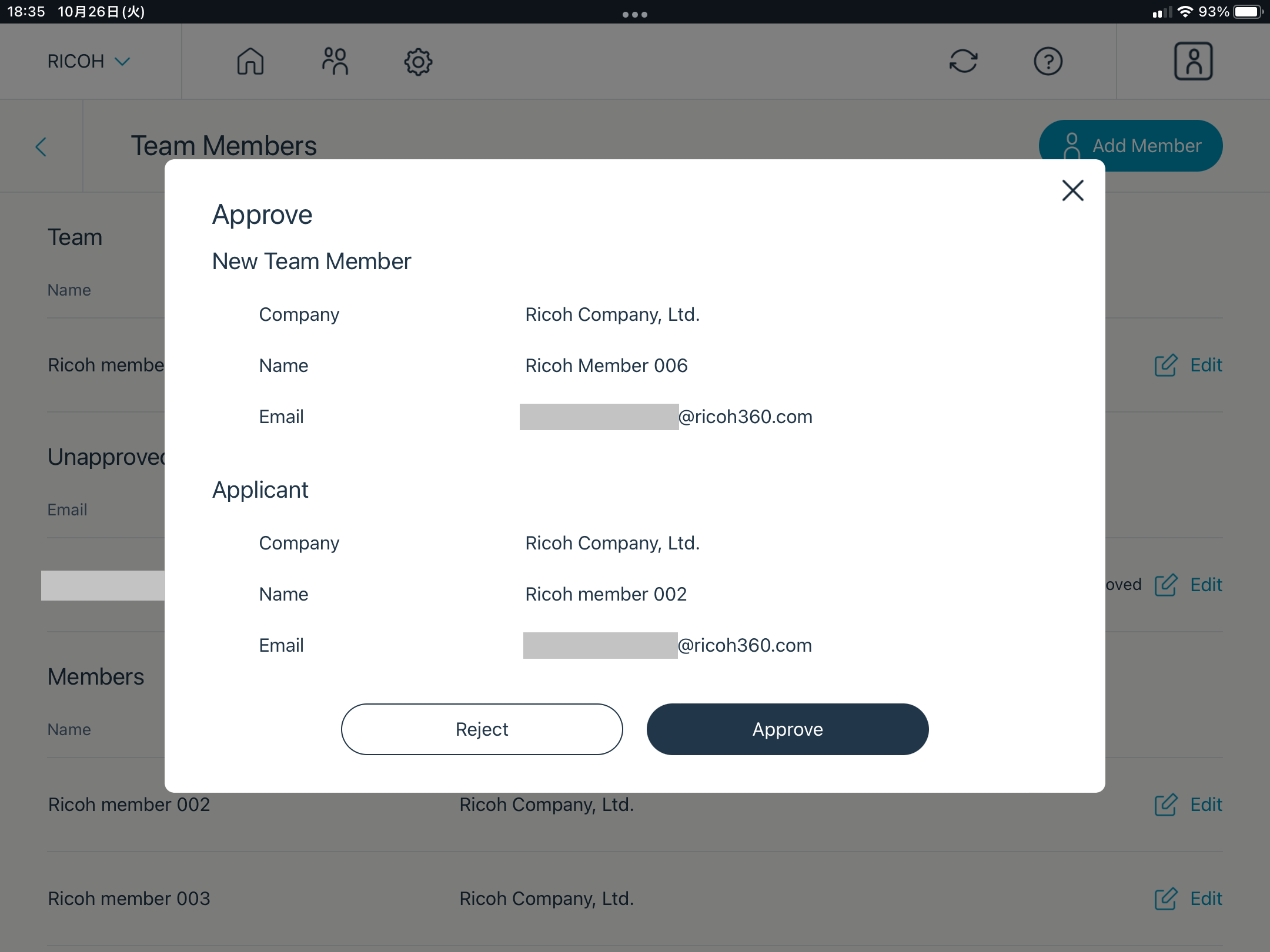
7. New team members have been added to your team and also added to your project as a Viewer
- If the invitation has not been accepted by the new team member, they are shown as "Inviting".
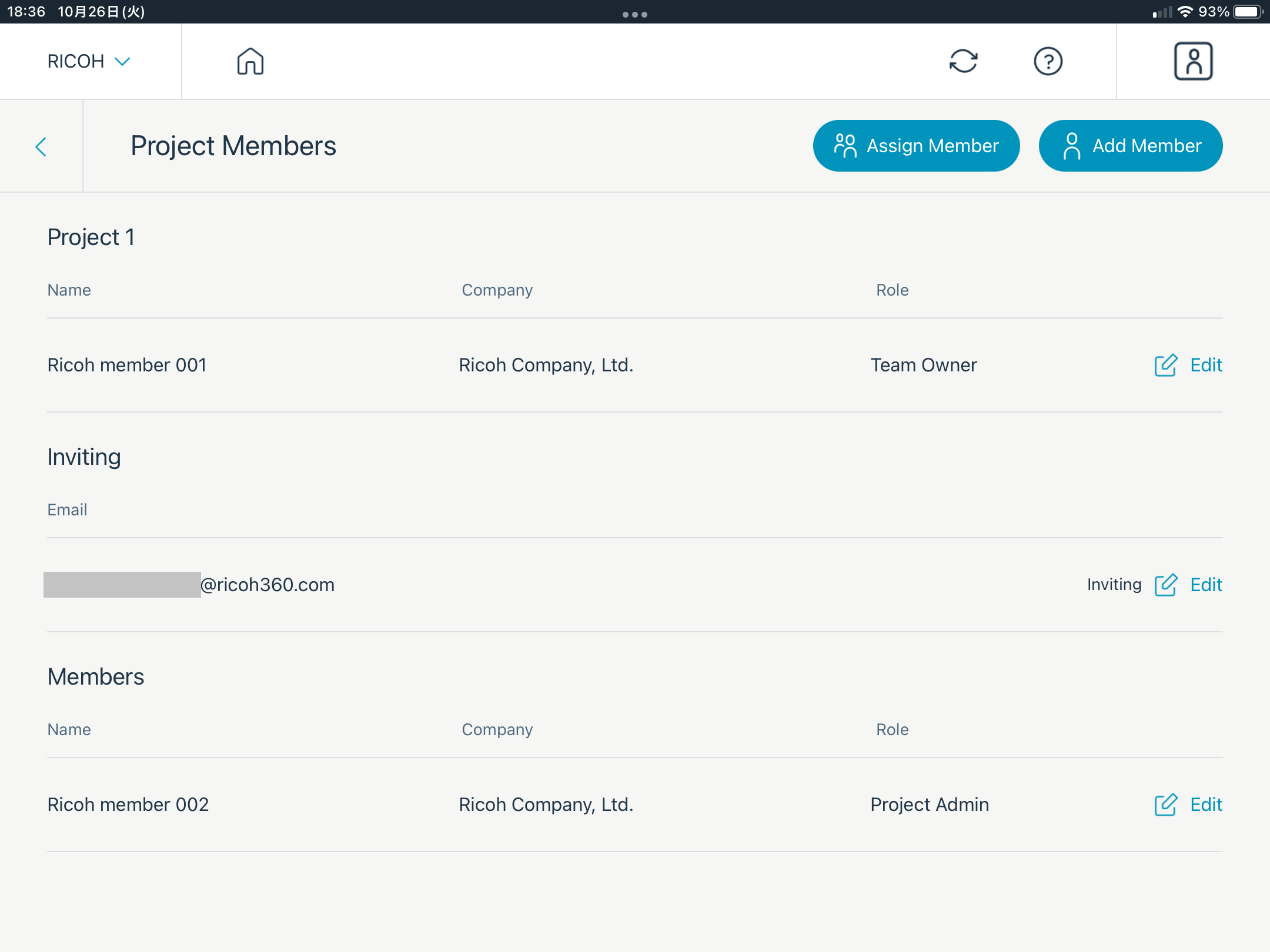
- If the invitation is accepted by the new team member, they are added as a project member as an Viewer.
8. Change project roles as needed.