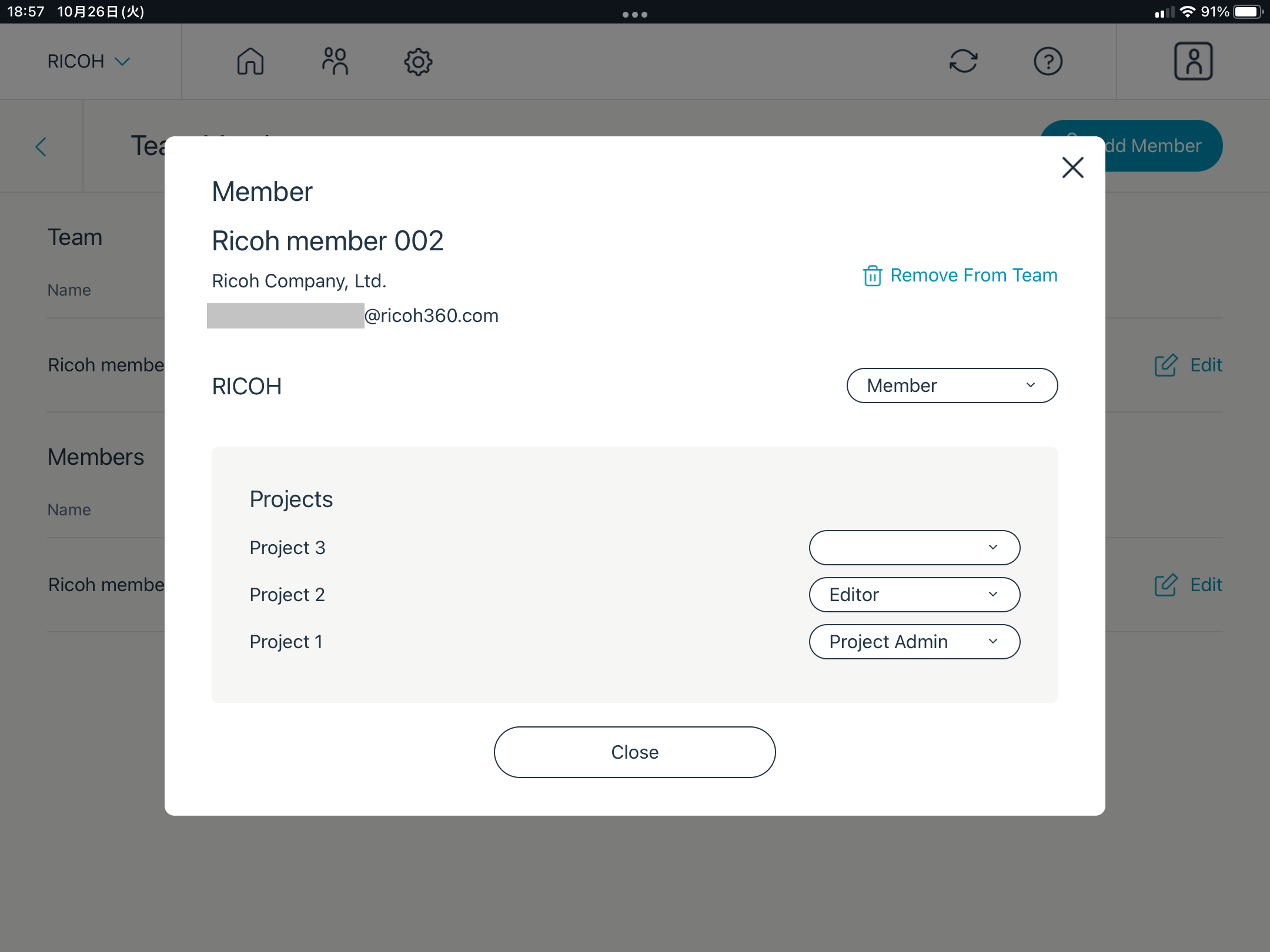Note: Team Owner and Team Admin Only
1. Select  in the upper section
in the upper section
2. Select Add Member
3. Send an invitation
- You can send an invitation by entering the members email and selecting Done.
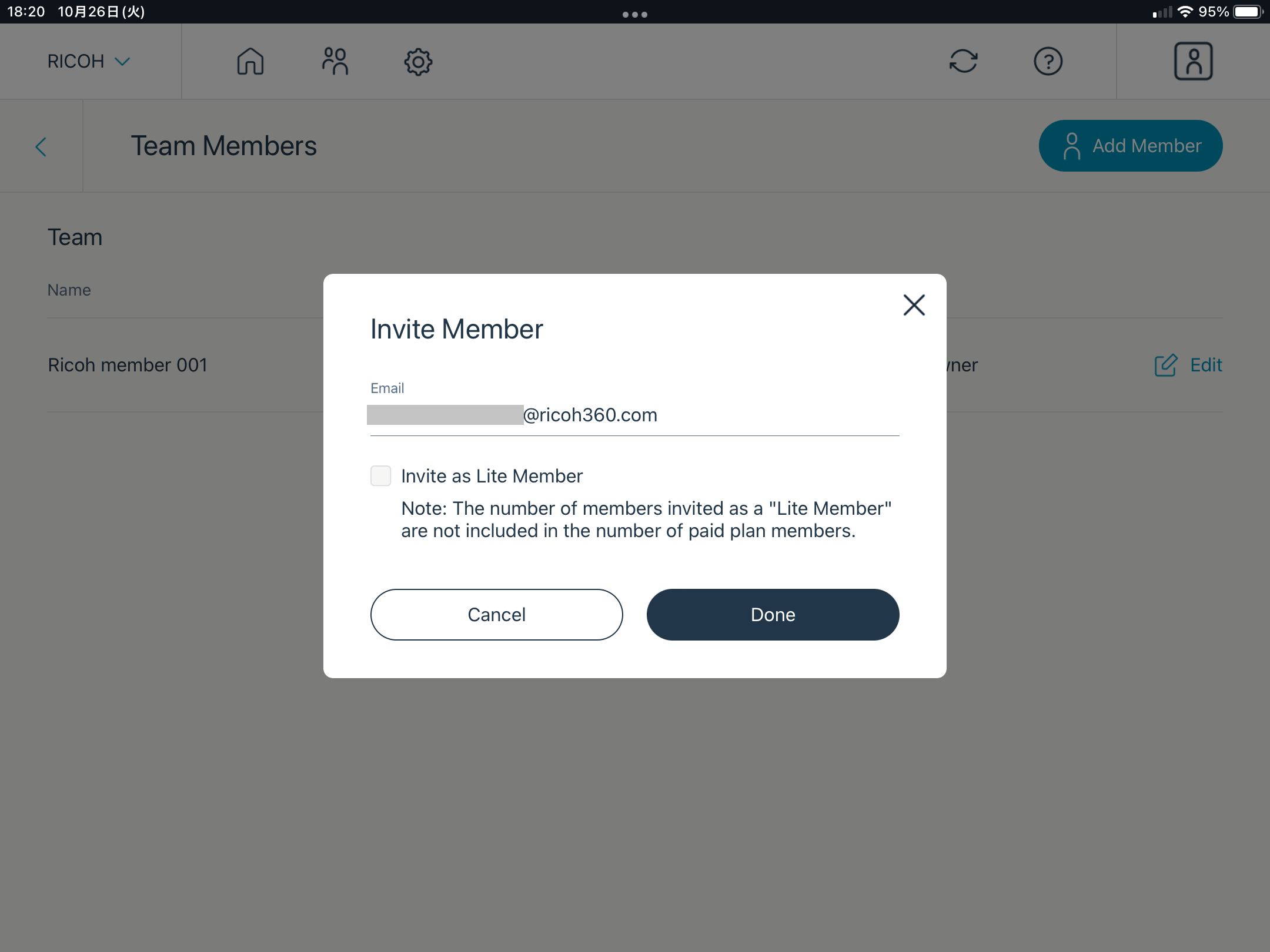
4. Your new member has been added to your team!
- If your invitation has not been accepted by the new team member, the status will be Inviting.
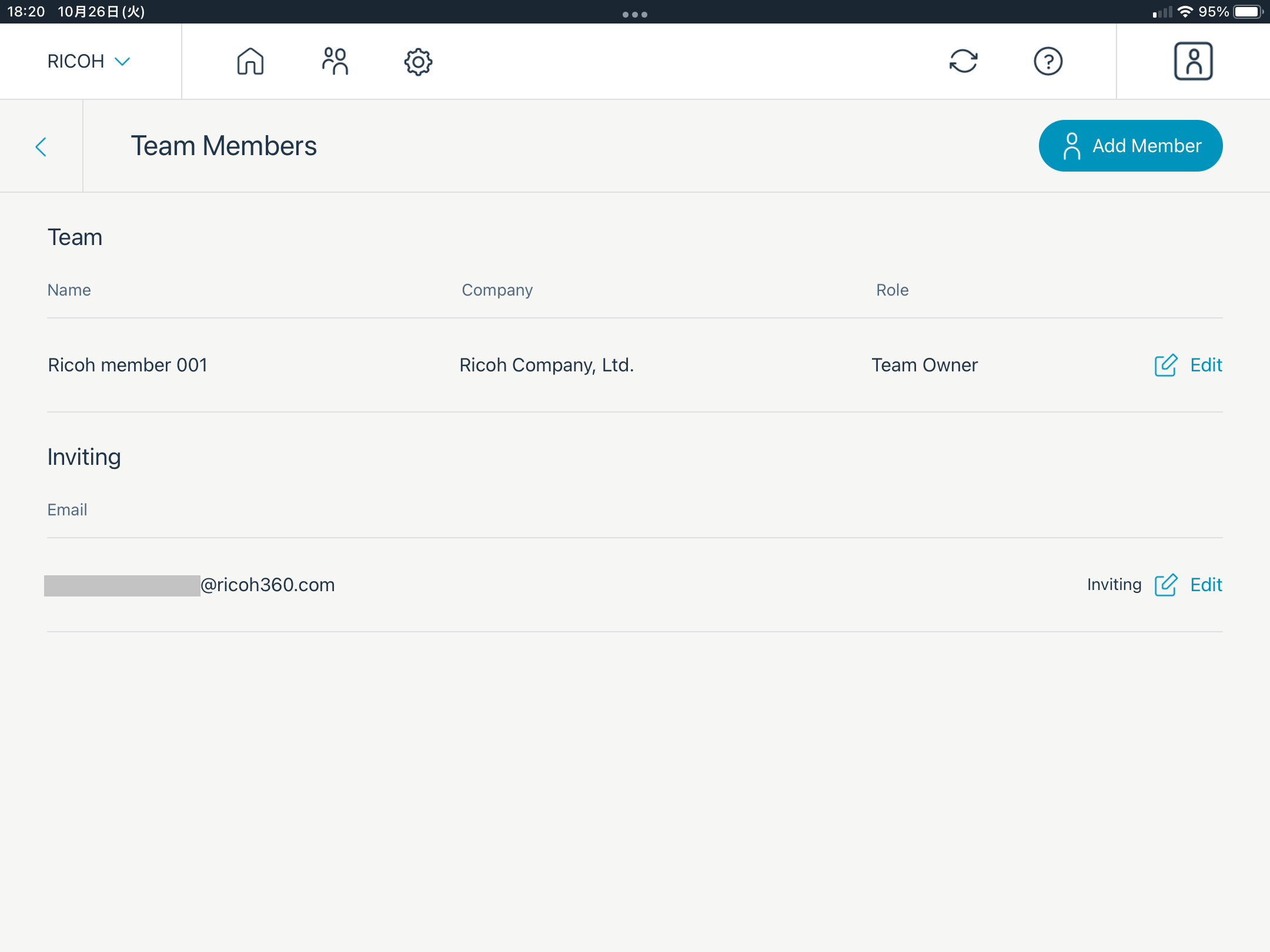
- Once your invitation is accepted by the new team member, they are able to start using RICOH360 Projects
5. Assign new team members to each projects
- You can assign team members to each project. Select Edit to open the member information.
- Select the project role (Project Admin, Editor or Viewer) for each project. If you leave it blank, they are not added to the project.
-
-
- If you need to remove a member from your team, select Remove From Team in the member information.
-
-
- When you are done adding members to projects, select Close.