Note: Team Owner and Team Admin Only
You can invite new members as a "Lite member" to your team and assign them to each project, which can allow them to view only the 360° images that have previously set as visible.
- The number of lite members you invite to your team are not included as paid members, so you can let them view your 360° images at no additional cost.
- You can invite as many Lite Members as you want to your team, but the number of Lite Members that can be assigned to a single project is limited to five.
- Lite Members assigned to a project have similar permissions to a Viewer, with the following differences:
- Lite Members can only view pre-authorized 360° images.
- Lite Members can draw and annotate 360° images.
- Lite Members can copy and share content links.
- For more information about the roles and permissions of Lite Members, please refer to this article.
1. Check "Invite as Lite Member" box when inviting team members

2. Assign new Lite Members to each project
- You can invite as many Lite Members as you want to your team, but the number of Lite Members that can be assigned to a single project is limited to five.
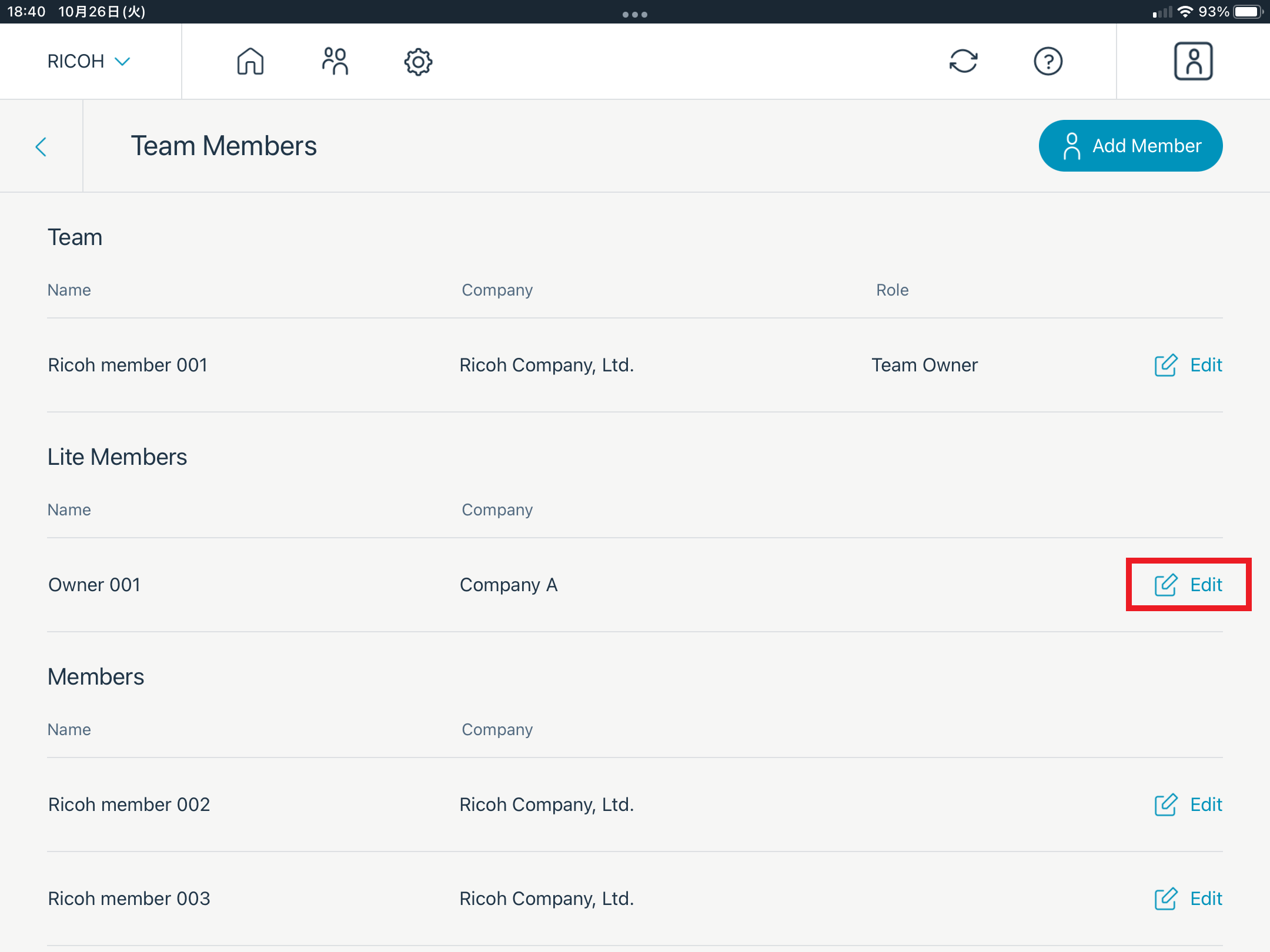
- You can assign Lite Members to each project. Select Edit to open the member information.
- Select the project role of Lite Member for each project. If you leave it blank, they are not added to the project.
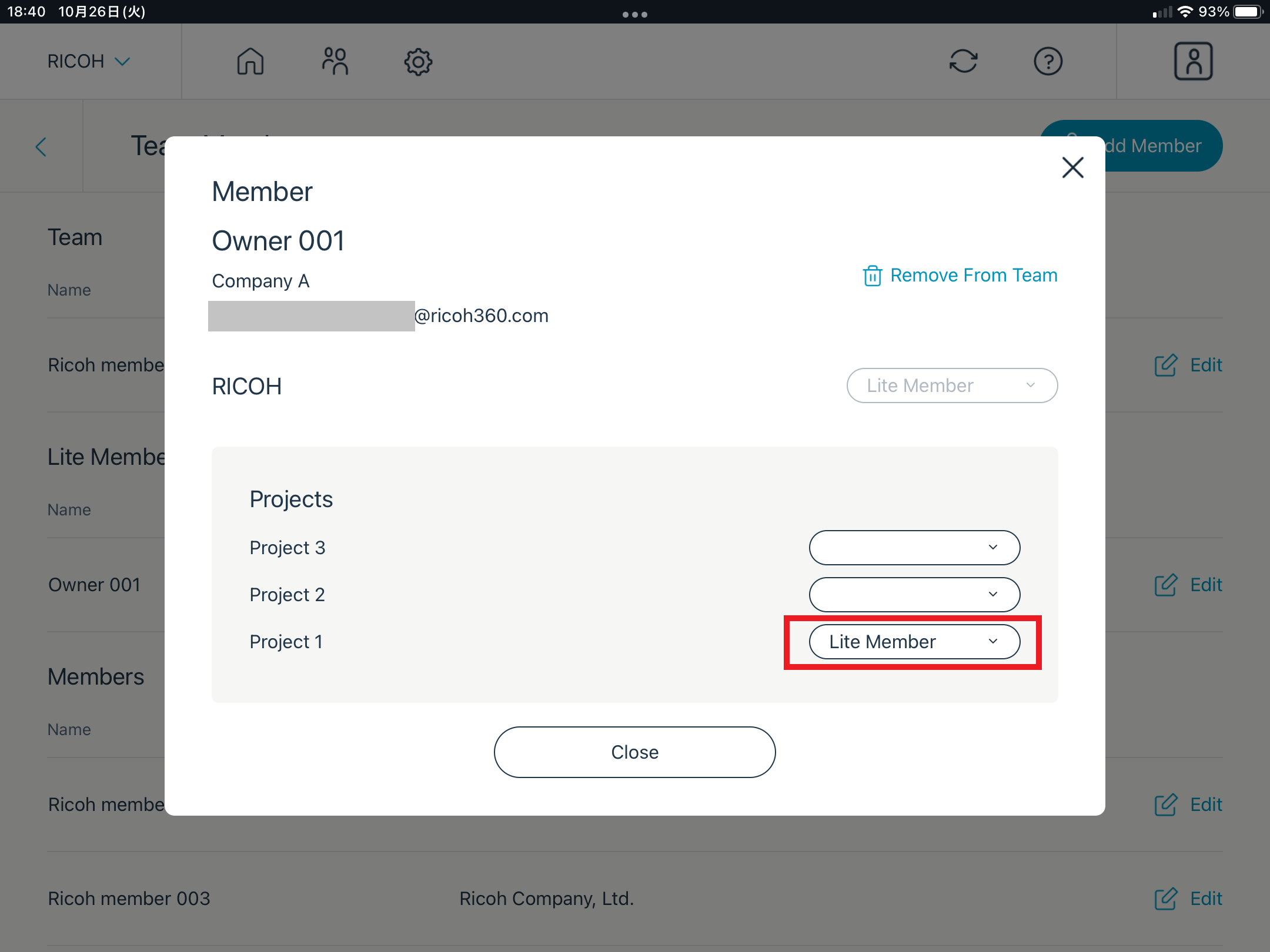
3. Set permission for each 360° image to visible for Light Members
- Select Make 360° Image Visible to Lite Member and change it to ON.
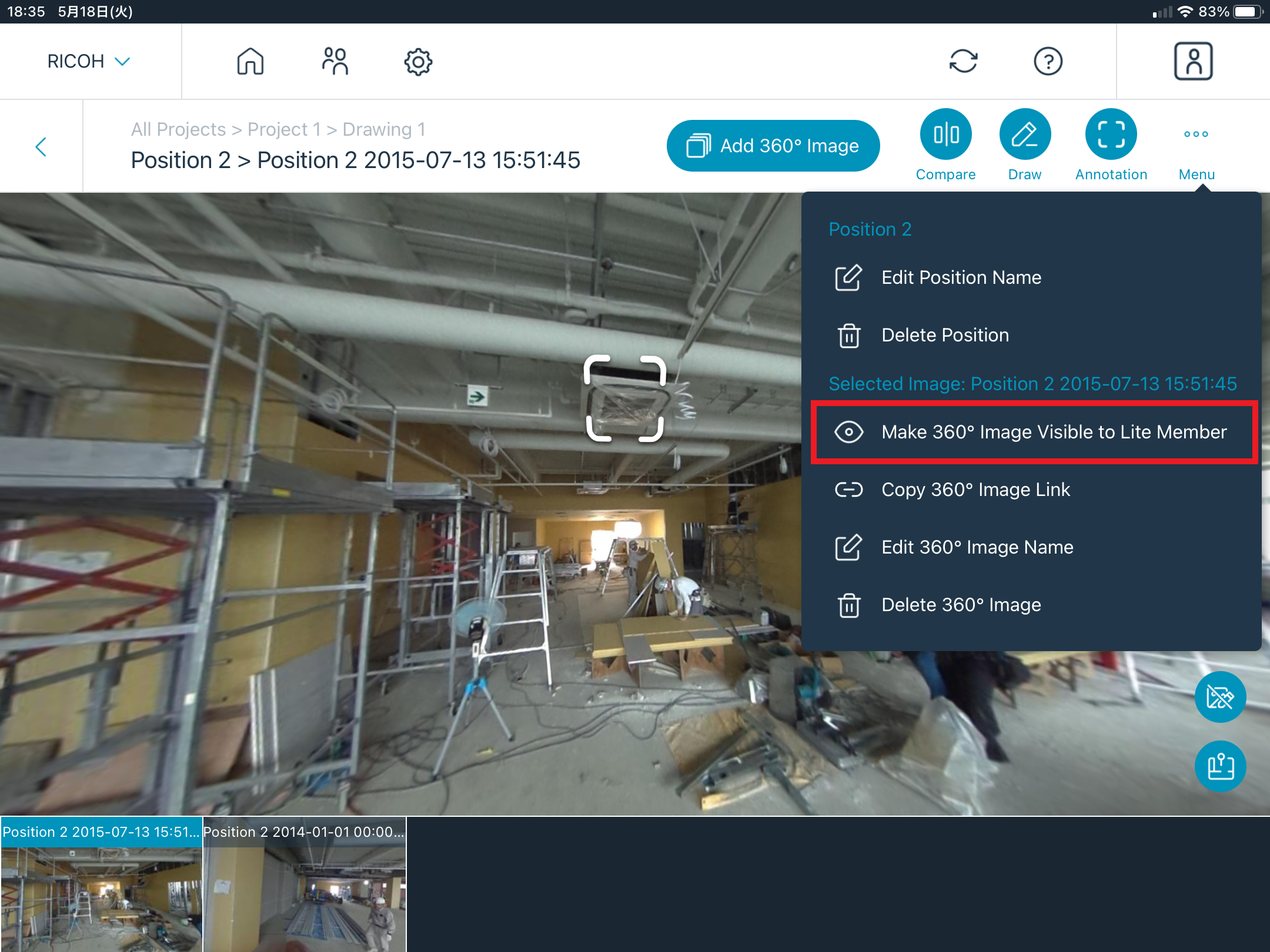
- A yellow mark
 will appear in the upper left corner of each 360° image that has been allowed to view for a Lite Member.
will appear in the upper left corner of each 360° image that has been allowed to view for a Lite Member.
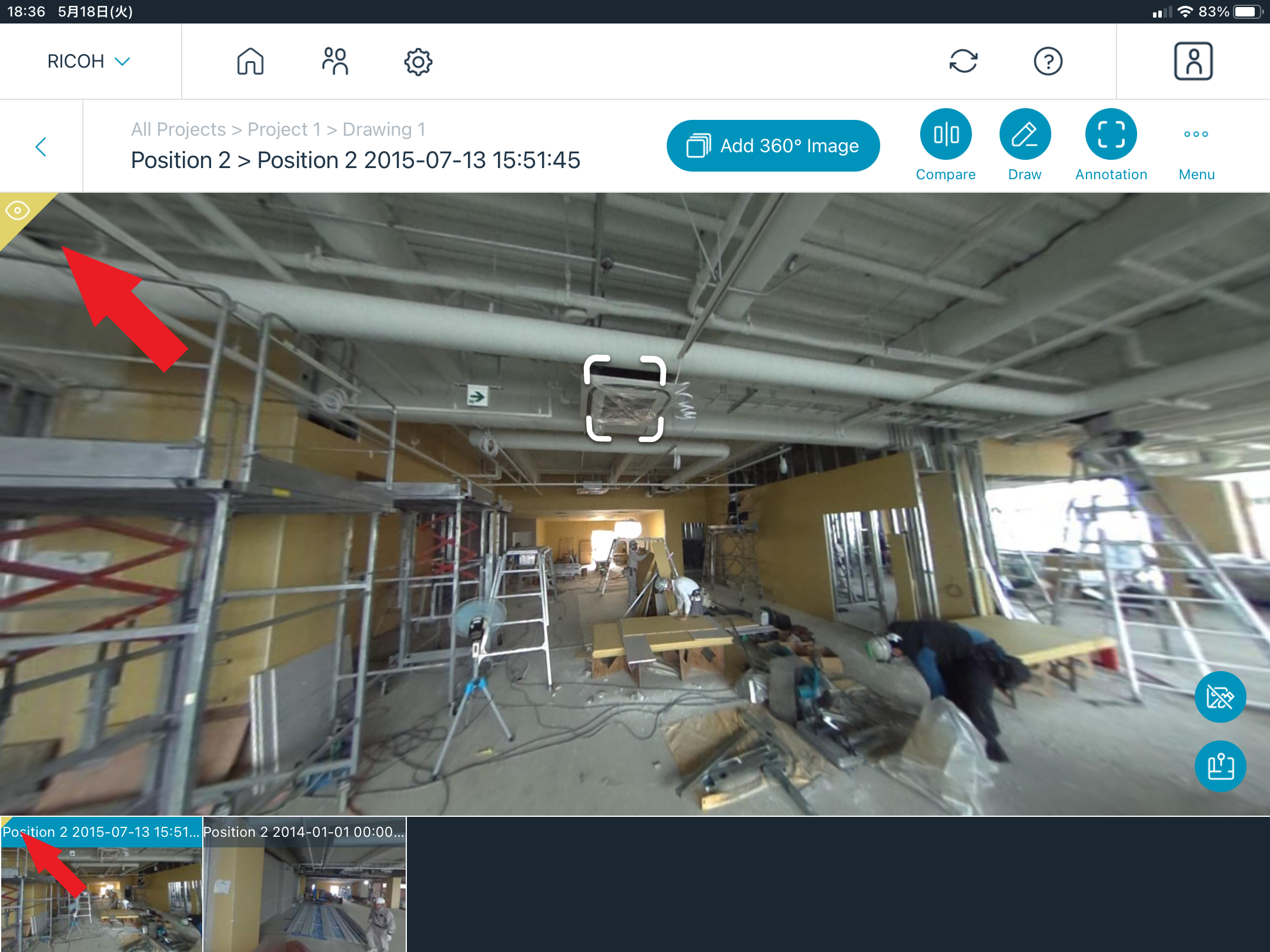
4. Lite members will be able to view the 360° images that are allowed to view in their assigned project