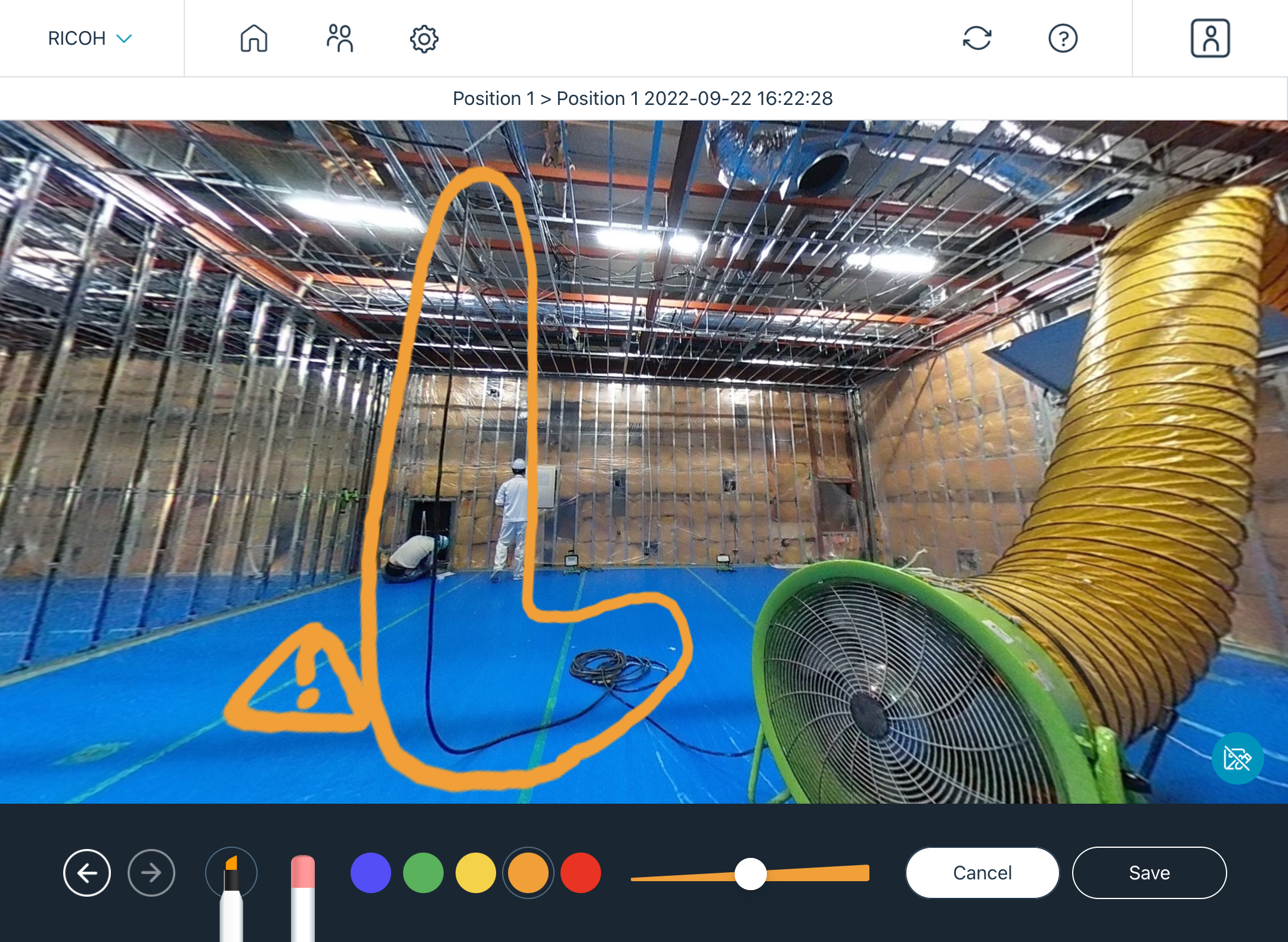Add hand-writing on a 360° image
You can add hand-writing on a 360° image with any color and thickness
- Open the image you would like to add handwriting to
- Select
 and
and 
- Choose your color and thickness and draw on your image.
- Use the
 to remove drawing you no longer want.
to remove drawing you no longer want. - You can use
 to erase one stroke of the hand-drawing you have added.
to erase one stroke of the hand-drawing you have added.
With you can restore what you erased with
you can restore what you erased with  , one stroke at a time.
, one stroke at a time.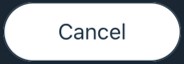 allows you to delete all hand-drawings you have added before saving.
allows you to delete all hand-drawings you have added before saving. - You can hide/show the hand-writing by selecting
 or
or  in the lower right corner of your screen.
in the lower right corner of your screen.