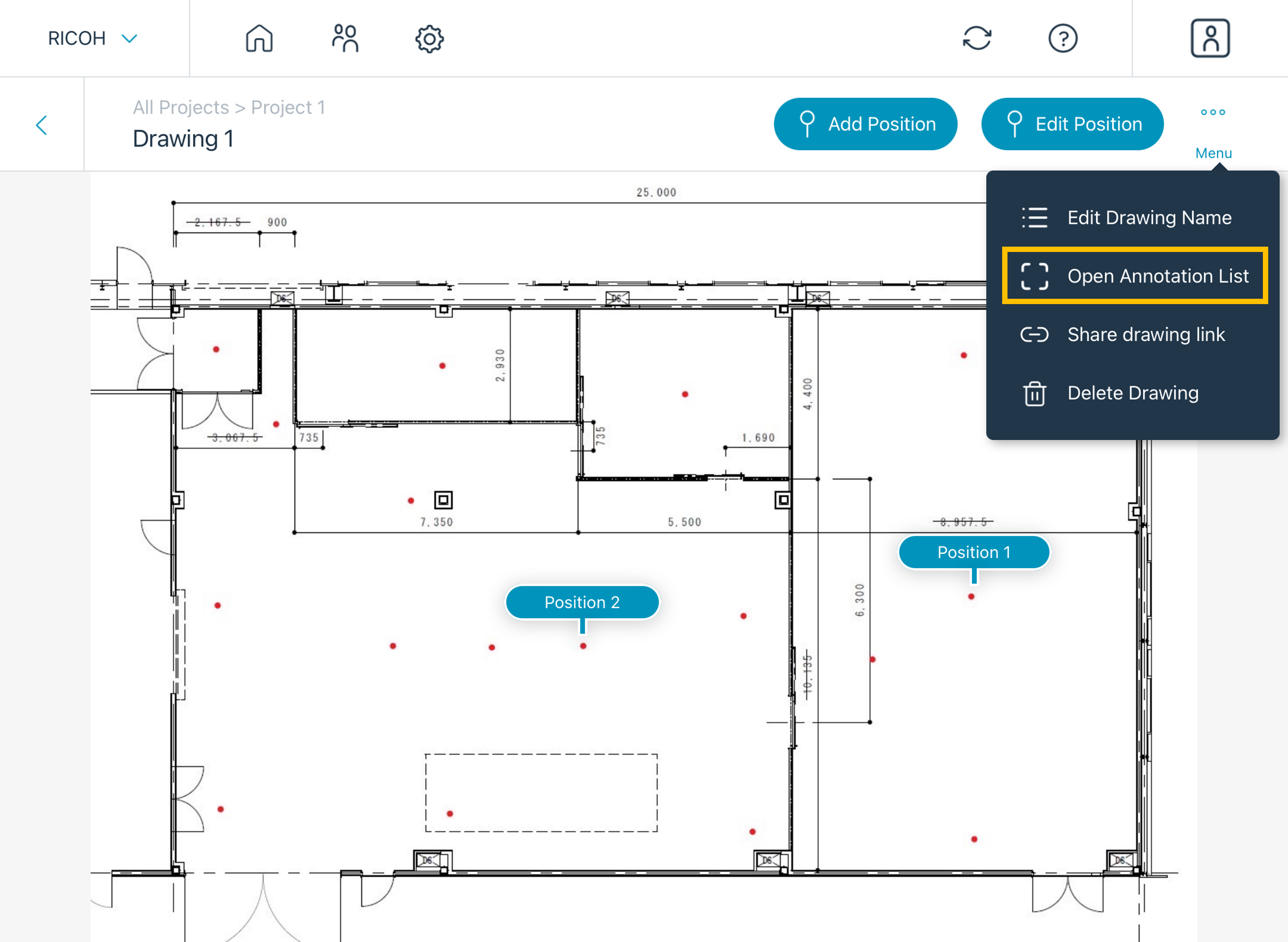You can annotate any part of a 360° image and share the annotation link.
1. Select 
2. Tap the area you wish to annotate.
The annotation size can be adjusted using the slide bar in the lower right corner.
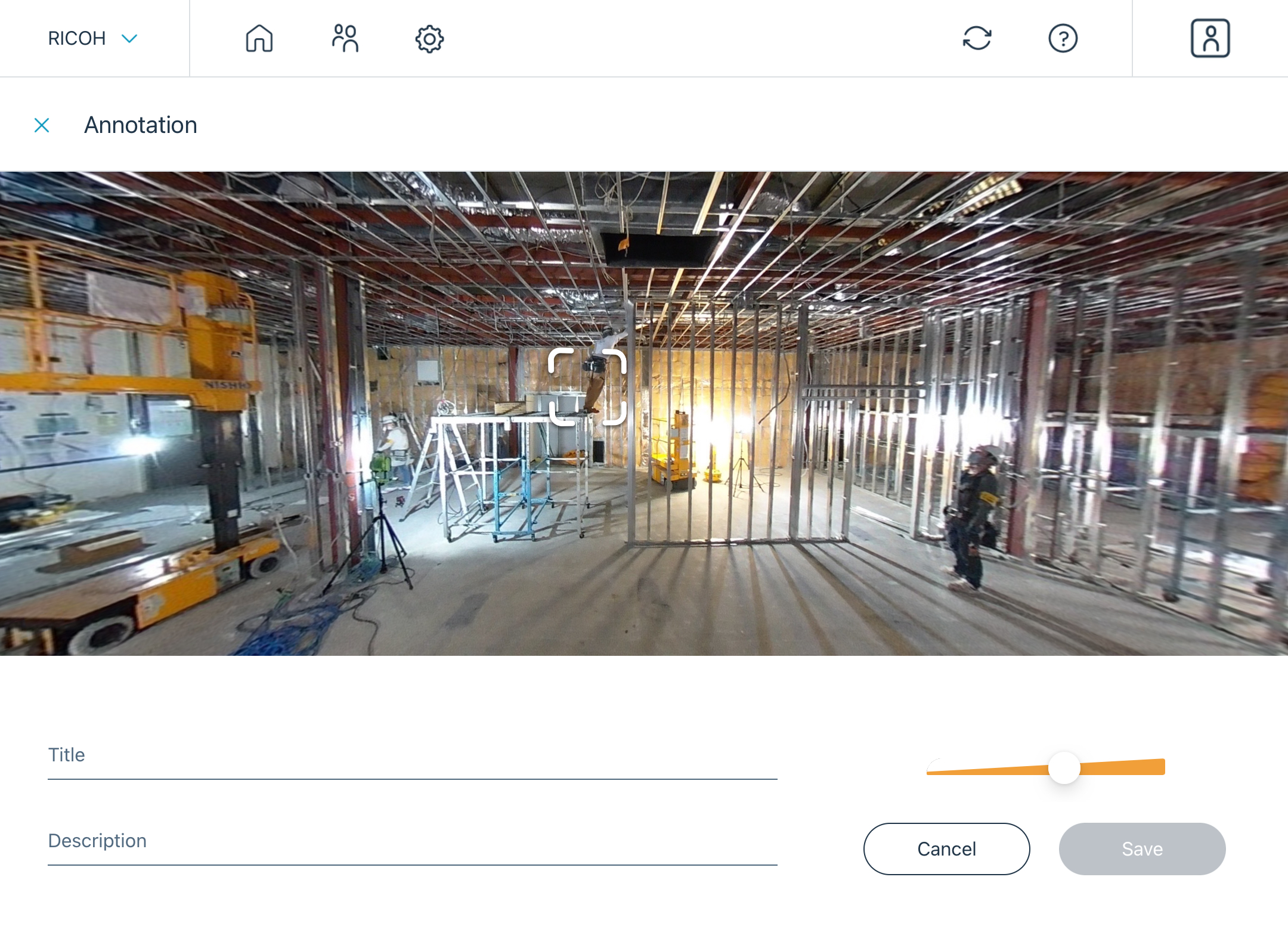
3. Tap the Title or Description field and fill in the required information.
Tap Save when finished.
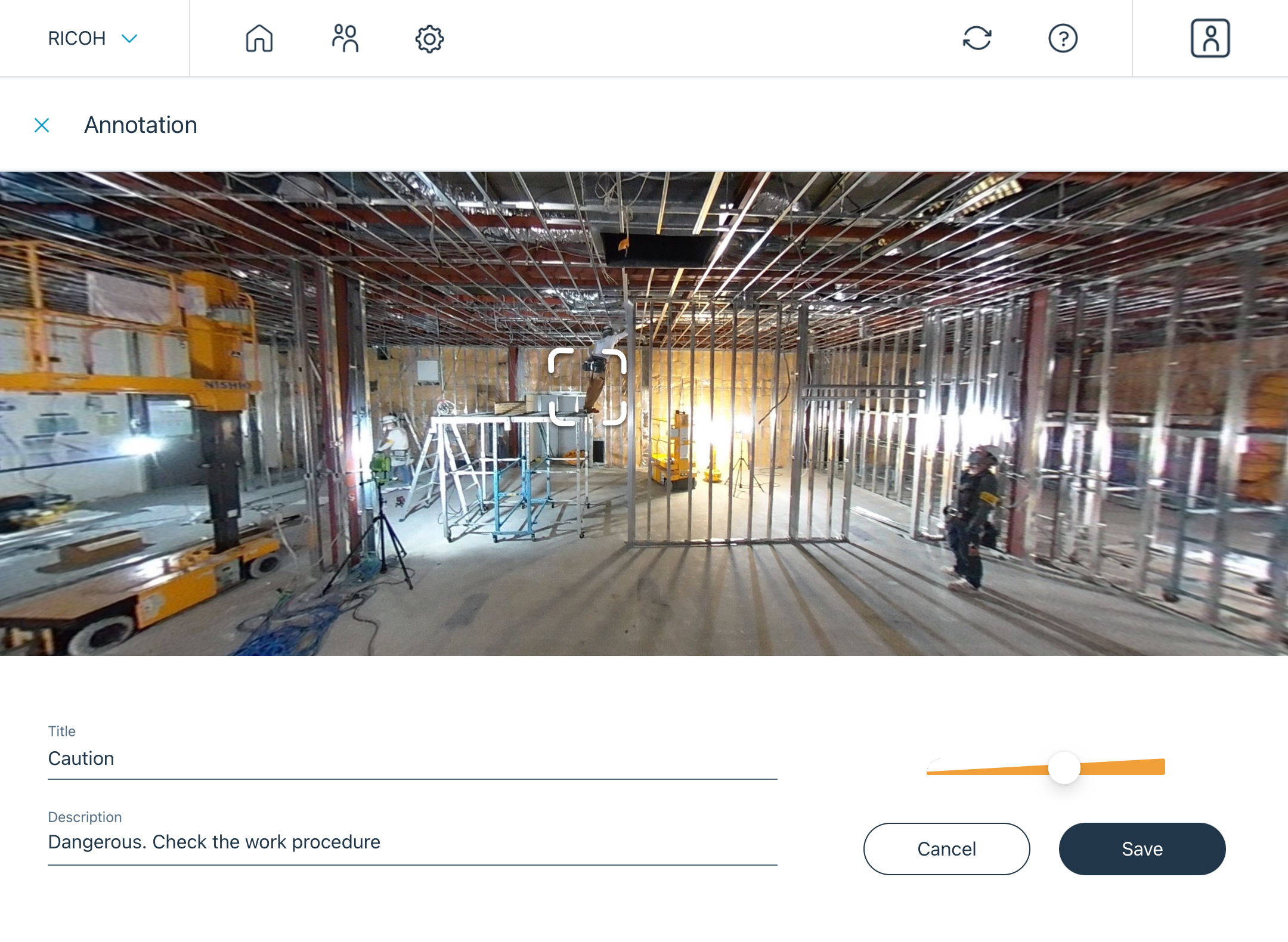
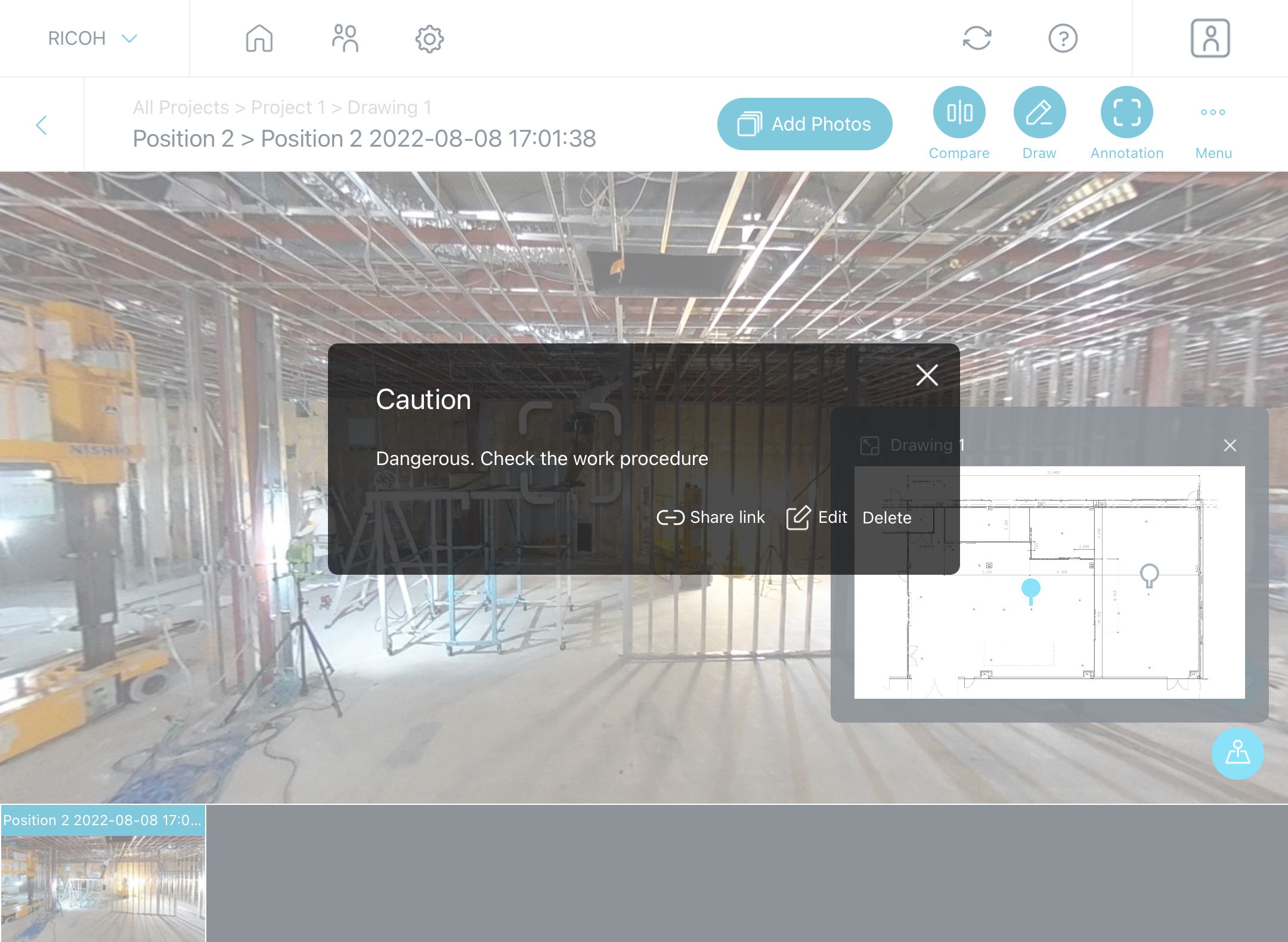
- Tap Share link in this annotation to copy the link and send it via email or chat. Project members can click on the link to open and view the 360° image with annotations added.
- See also the following articles.
- You can also view a list of annotations added to a 360° image on a per-drawing basis.
- Open the drawing and tap Menu
- Select Open Annotation List