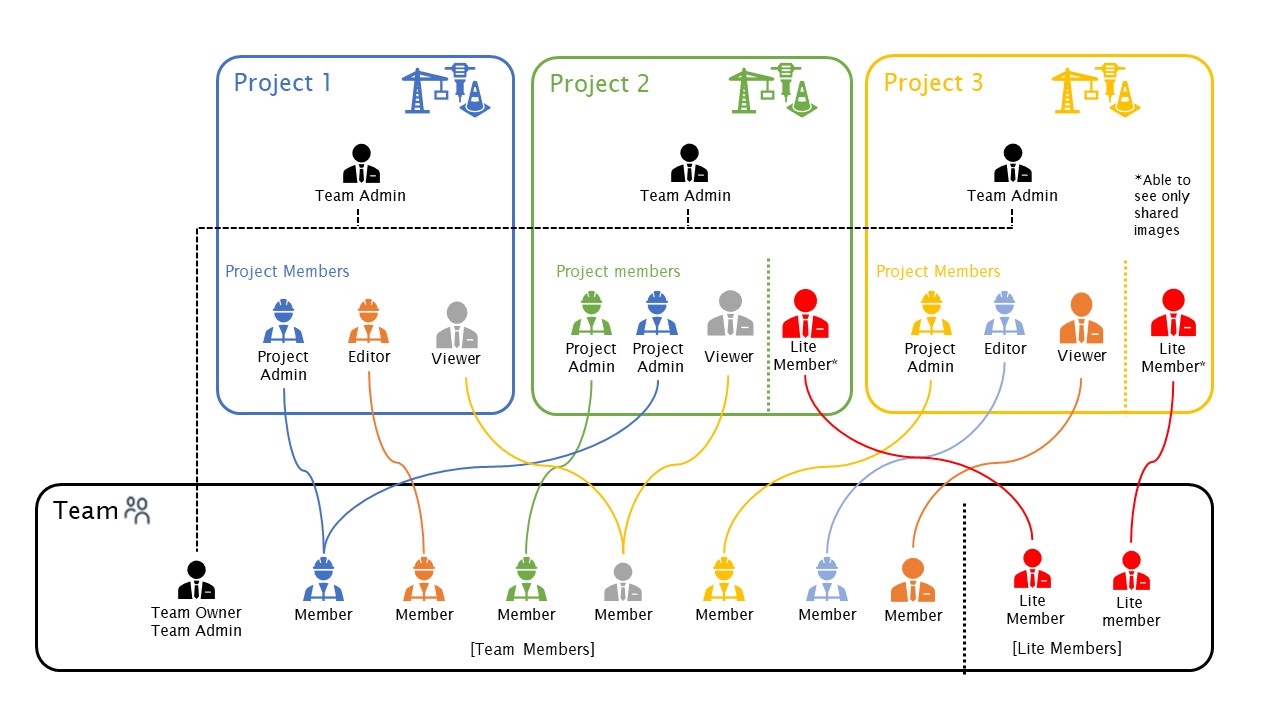What is the team feature?
Using the Team feature you can edit and view projects in collaboration with other members. You can invite other members to join your team and add them to the projects you want them to be a part of. Team members can only see the projects for which they have been invited.
You can add a team member as one of the following:
- Admin
- Editor
- Viewer
You can also invite new members as a "Lite member" to your team and assign them to each project, which will allow them to view only the 360° images that have been previously set as visible. Please refer here for more detail about Lite member.