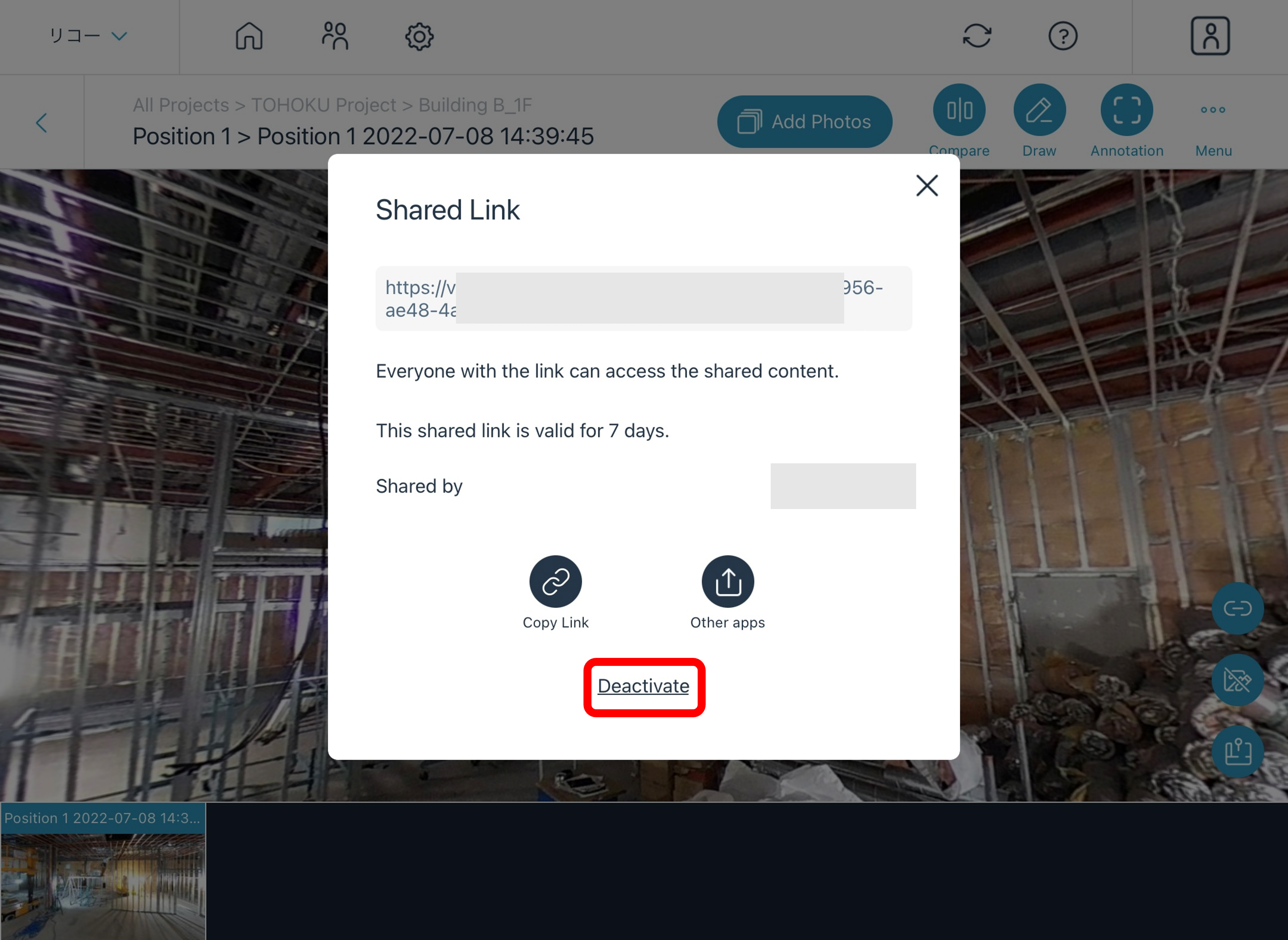Copy a link of your 360° image or annotation with validity period
You can copy a link for the following types of content and share it with everyone with validity period.
- Images
- Annotations
For Images:
1. Select Menu.
2. Select Share photo link.
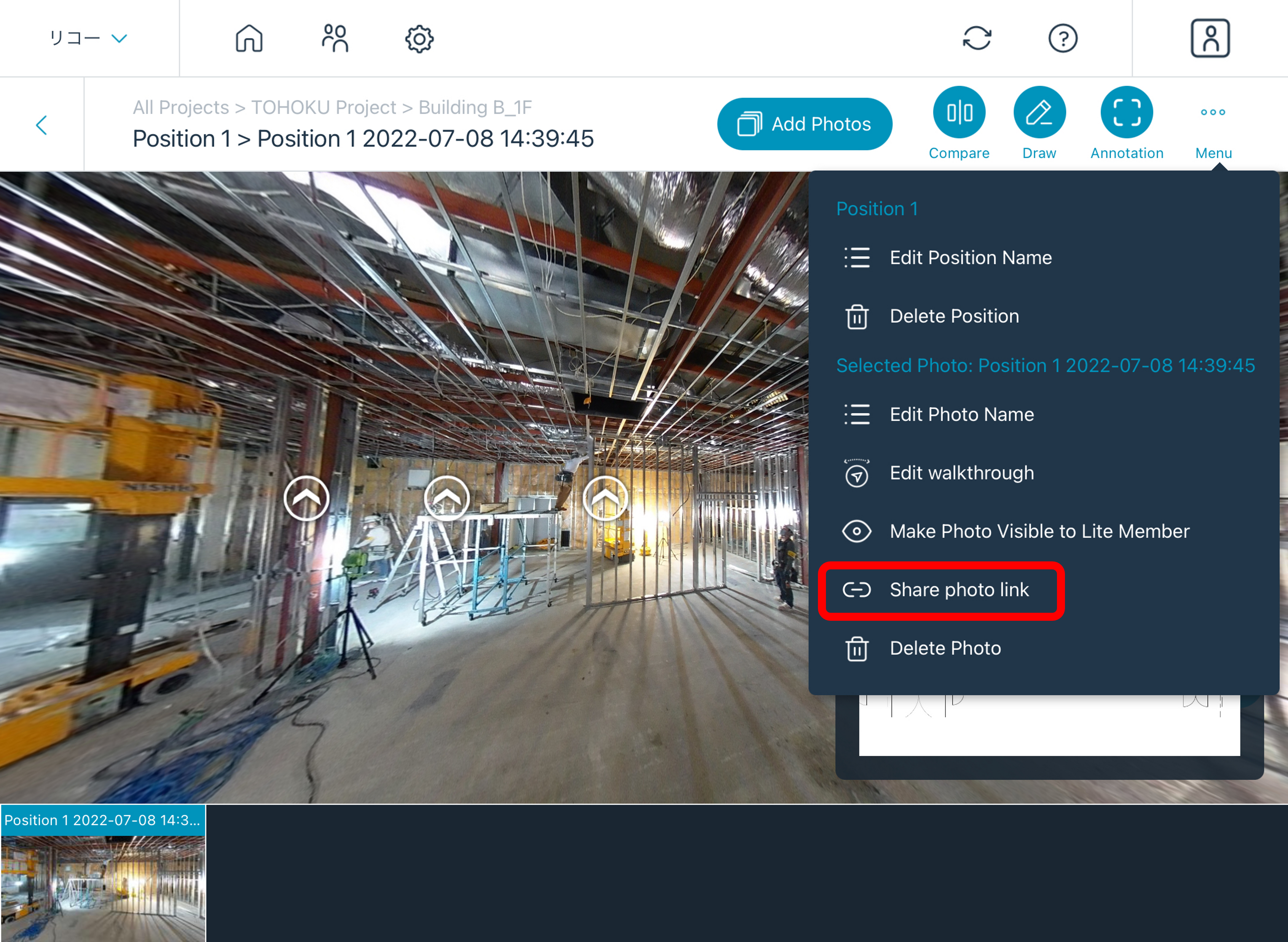
3. Switch the target you are sharing with from Only members to Everyone.
4. Set the validity period between 1 to 7 days. You can also set a password to this shared link as needed.
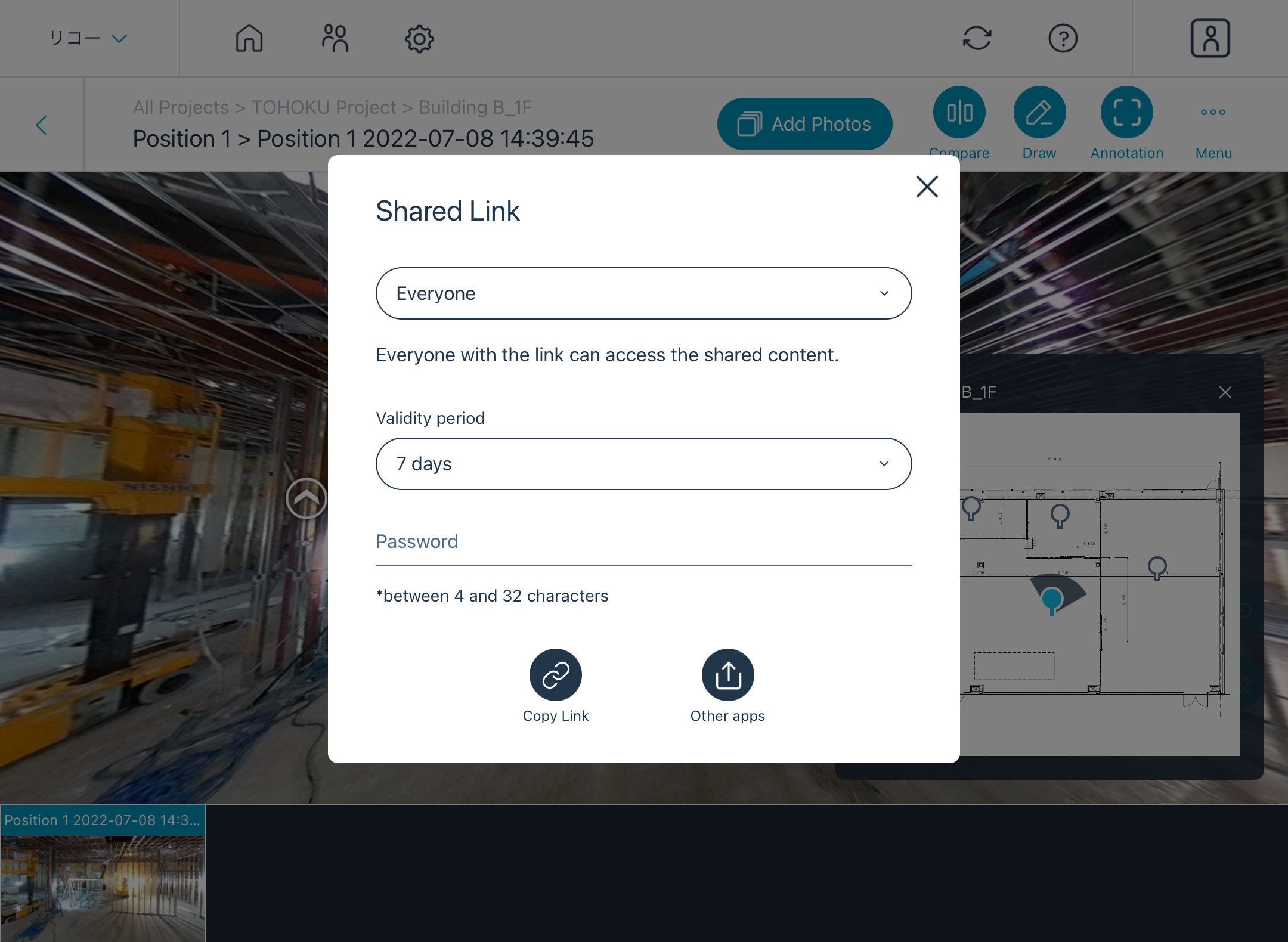
5. You can copy a link for the 360° image and send it via email or text. Clicking on the URL will open the 360° image to which the URL is linked. Everyone with the link can access the shared content.
6. The 360 image that is shared with everyone is marked with ![]() .
.
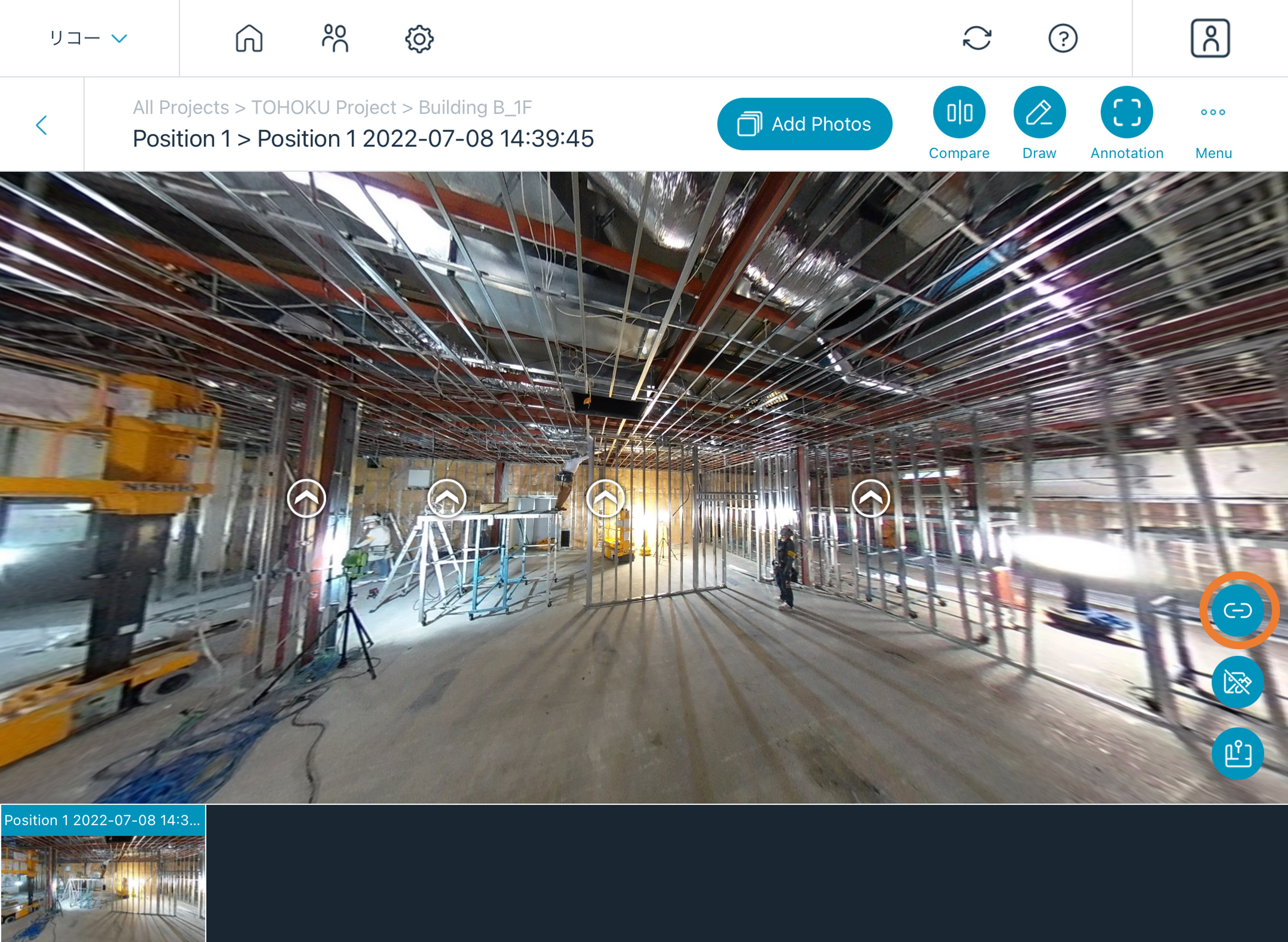
7. If you want to deactivate this link, select ![]() and Deactivate.
and Deactivate.
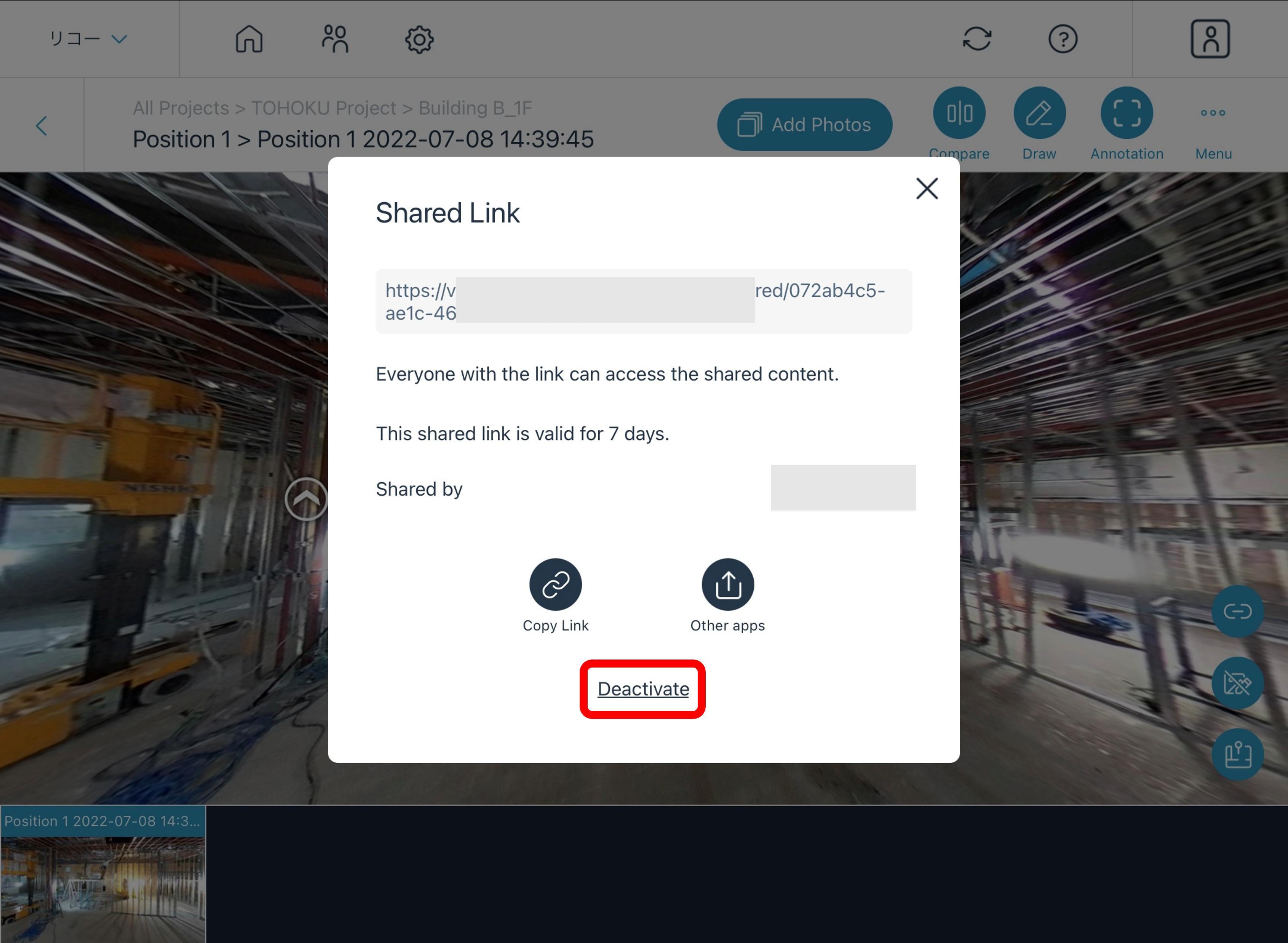
For Annotations:
1. Open an annotation.
2. Select Share link.
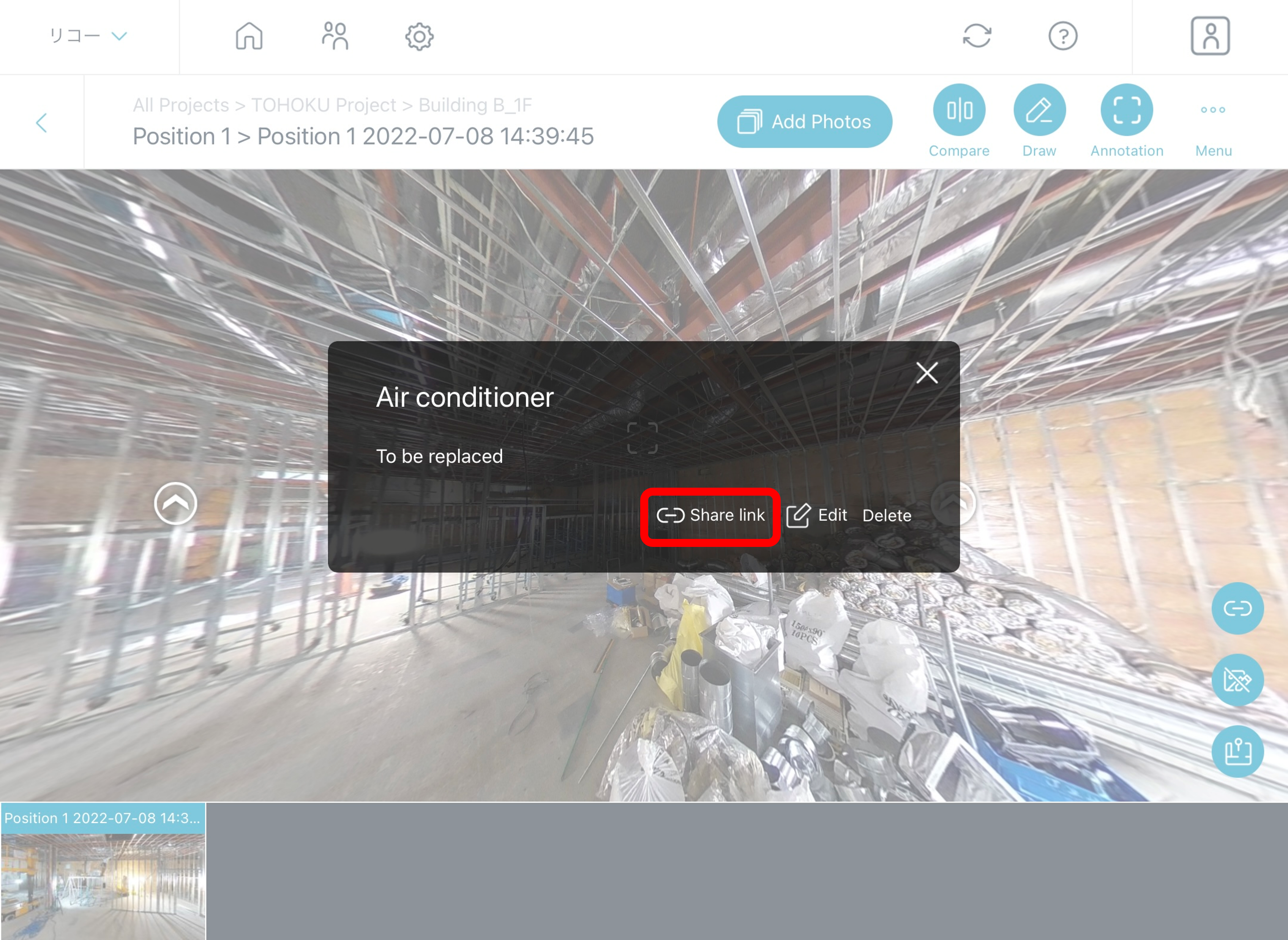
3. Switch the target you are sharing with from Only members to Everyone.
4. Set the validity period between 1 to 7 days. You can also set a password to this shared link as needed.
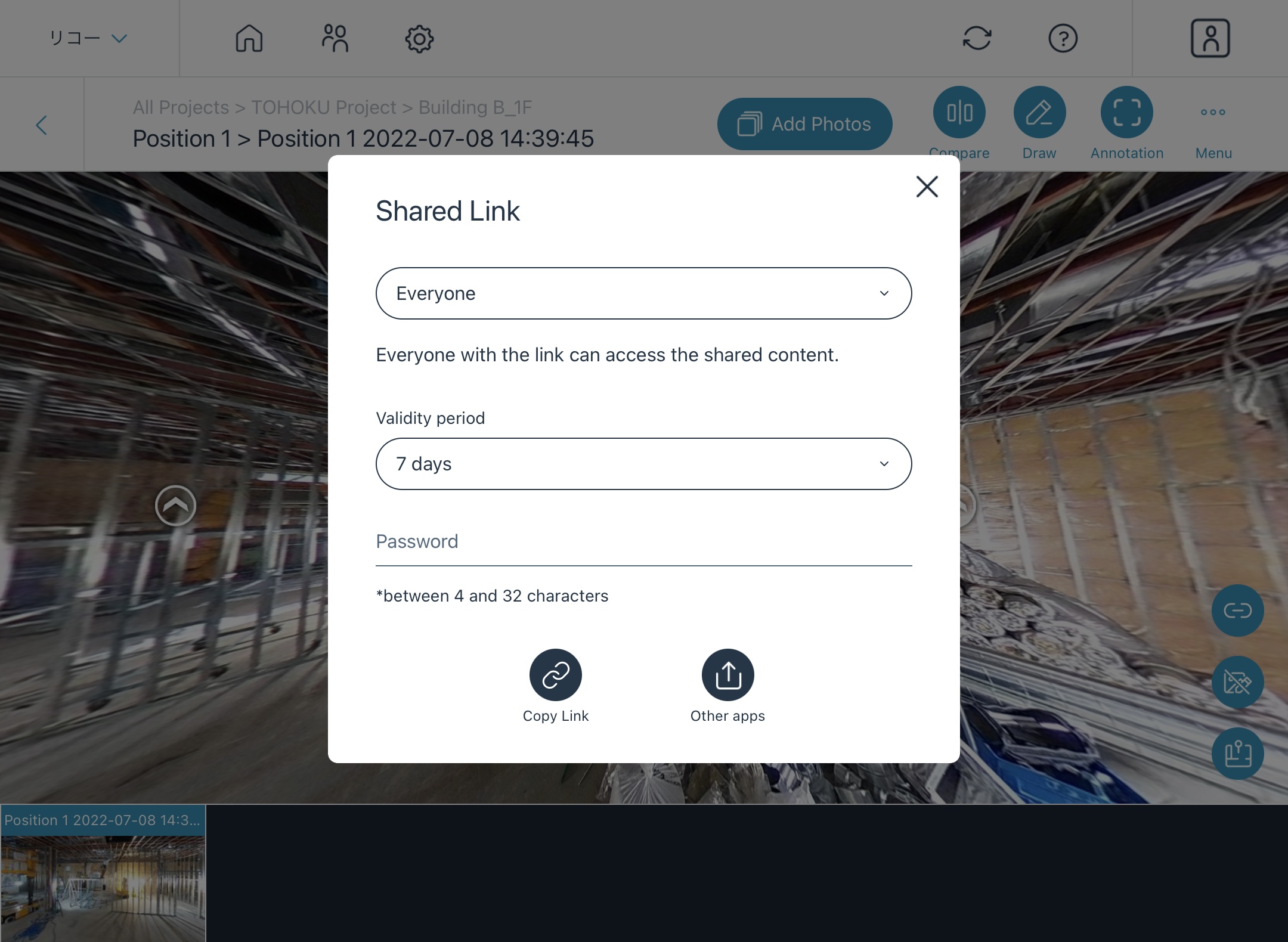
5. You can copy a link for the annotation and send it via email or text. Clicking on the URL will open the 360° image in which the annotation is added. Everyone with the link can access the shared content.
Please note that if you share the annotation to everyone, all annotations in the 360° image with this annotation added will be visible.
6. The annotation that is shared with everyone is marked with ![]() .
.
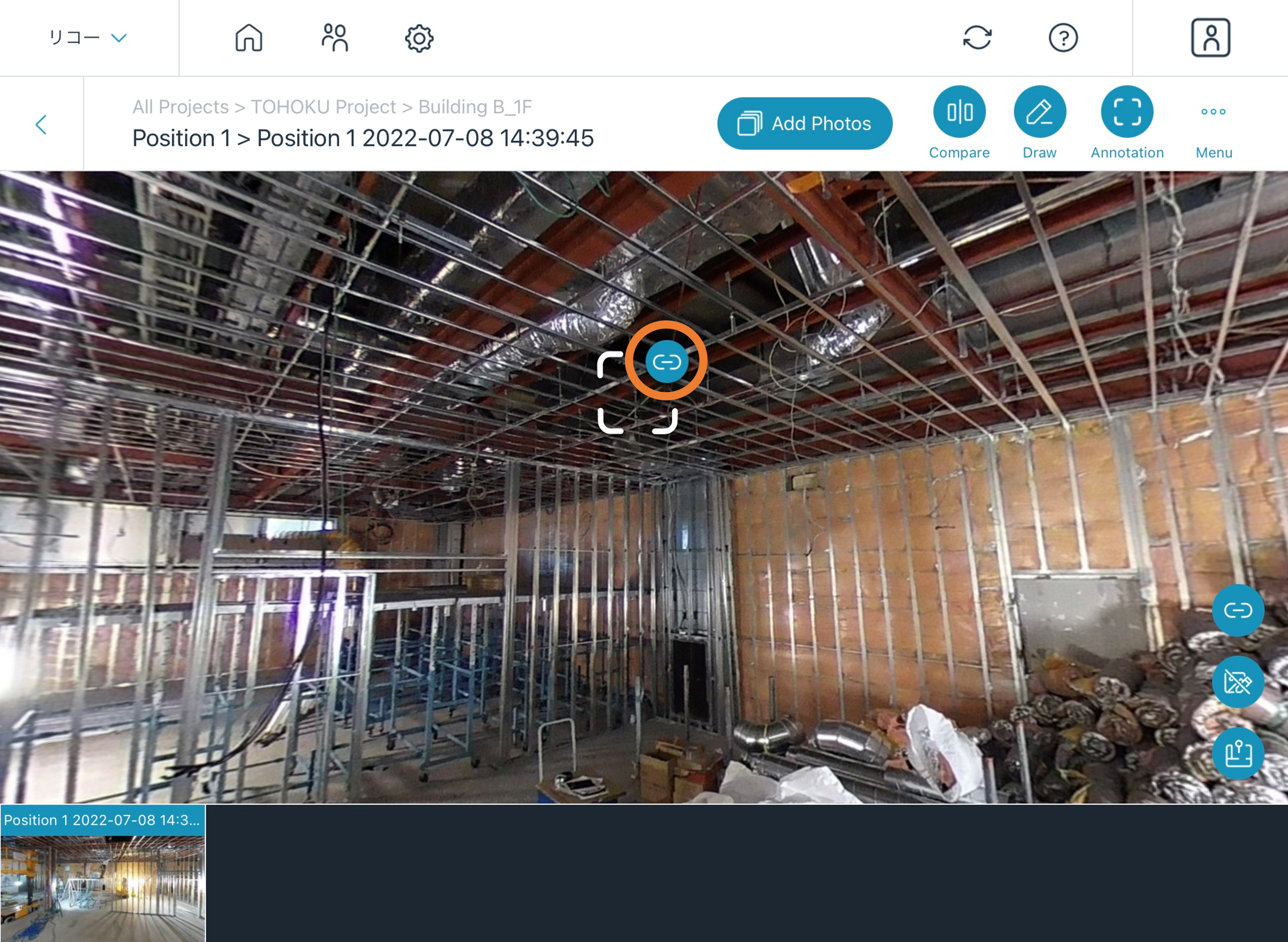
7. If you want to deactivate this link, select ![]() and Deactivate.
and Deactivate.