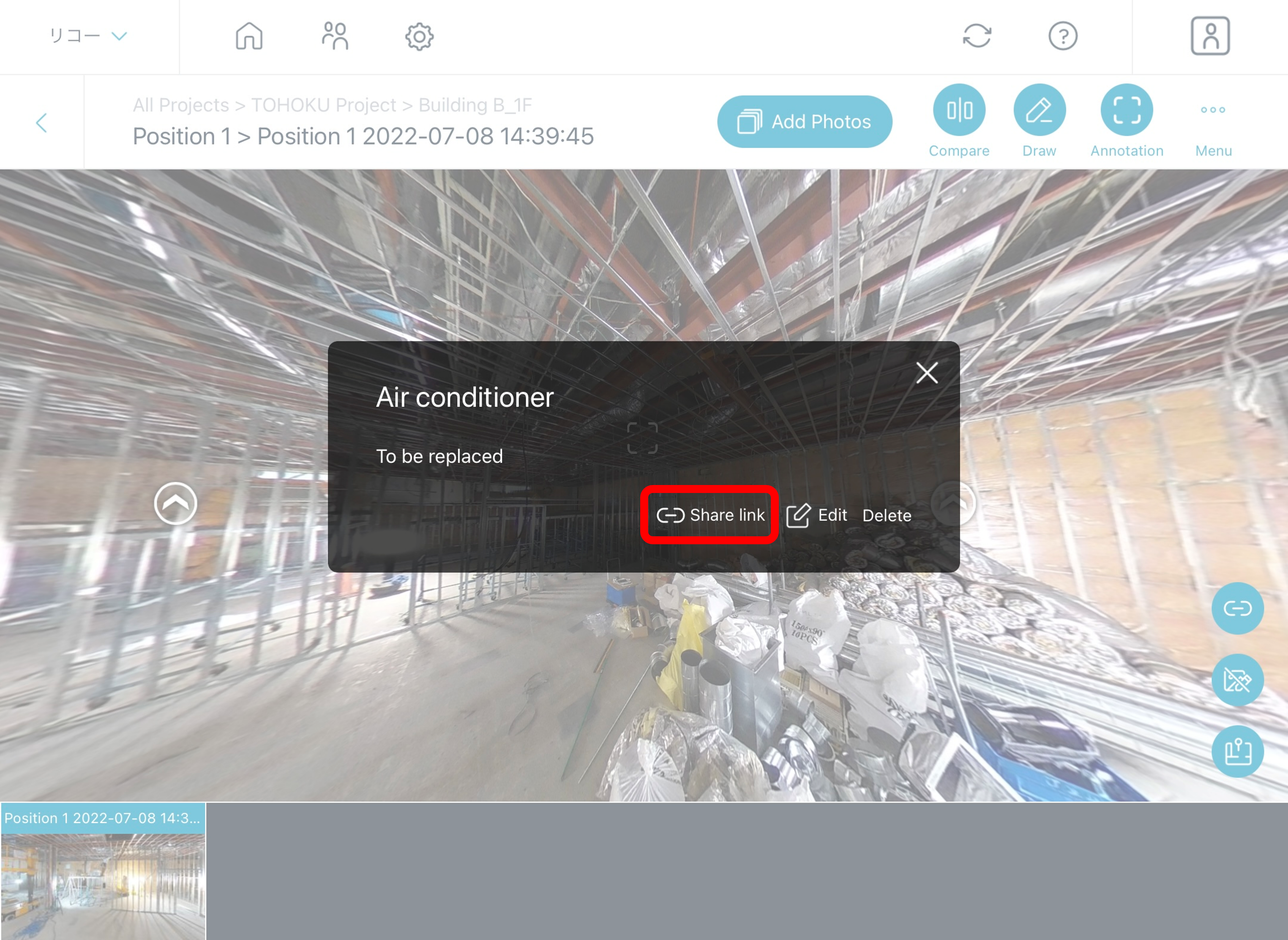Share a link of your project, drawing, 360° image or annotation
You can share a link for the following types of content and share it with members who are assigned to your projects.
- Projects
- Drawings
- Images
- Annotations
For Projects, Drawings and Images:
- Select Menu.
- Select Share project link, Share drawing link or Share photo link.
- You can copy a link for each item and send it via email or text. Clicking on the URL will open the project, drawing or 360° image to which the URL is linked.
Share project link
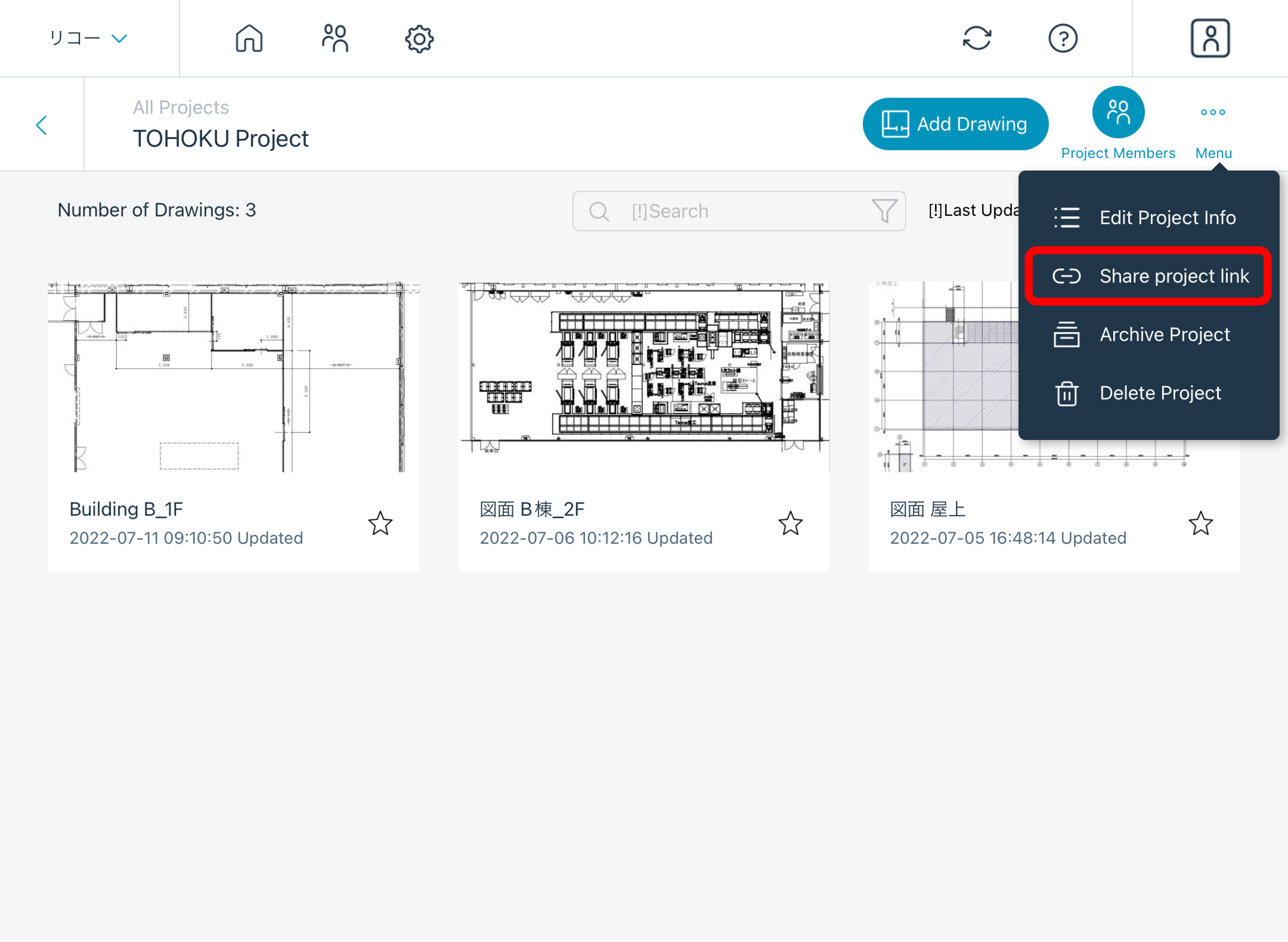
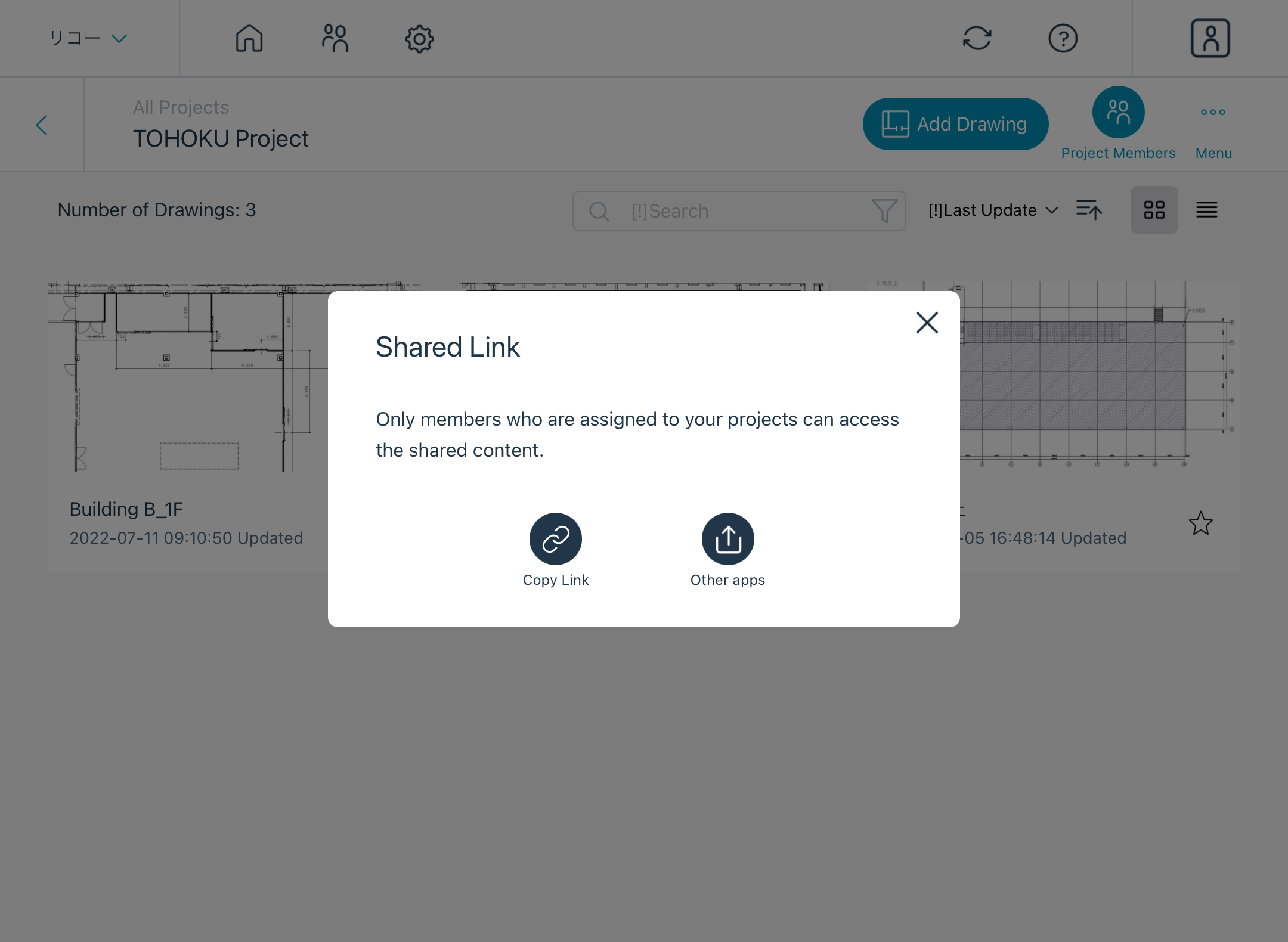
Share drawing link
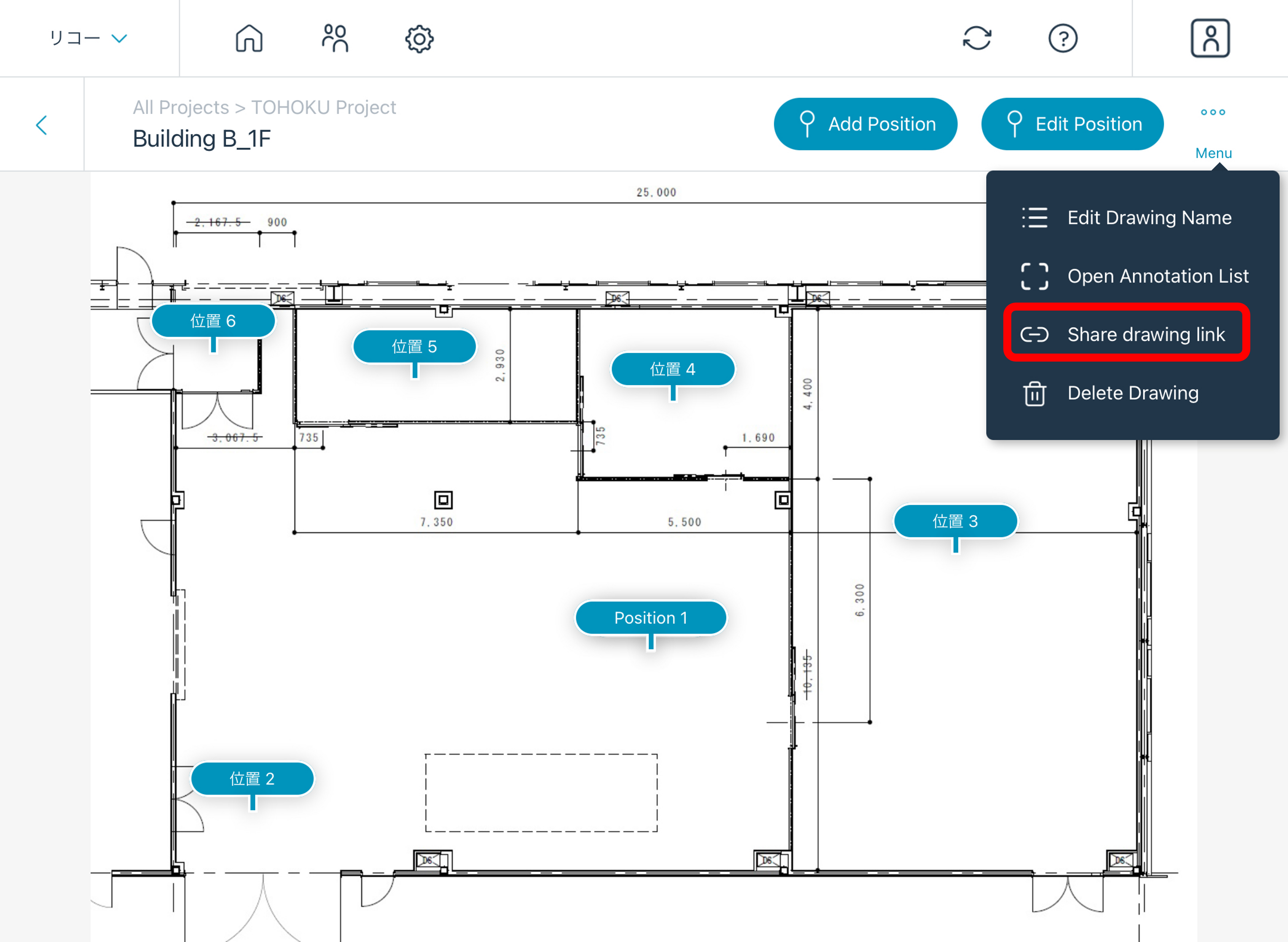

Share photo link
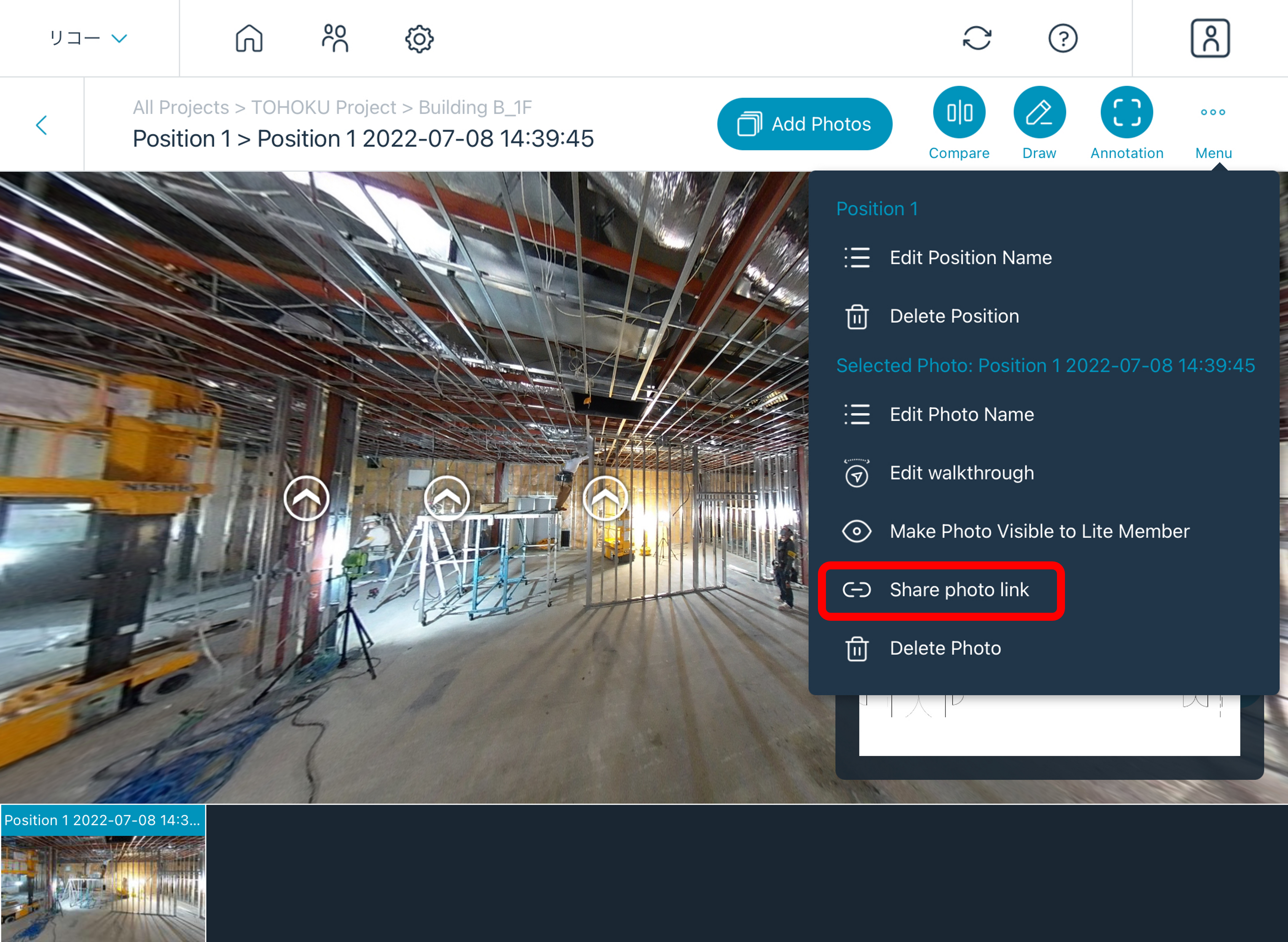
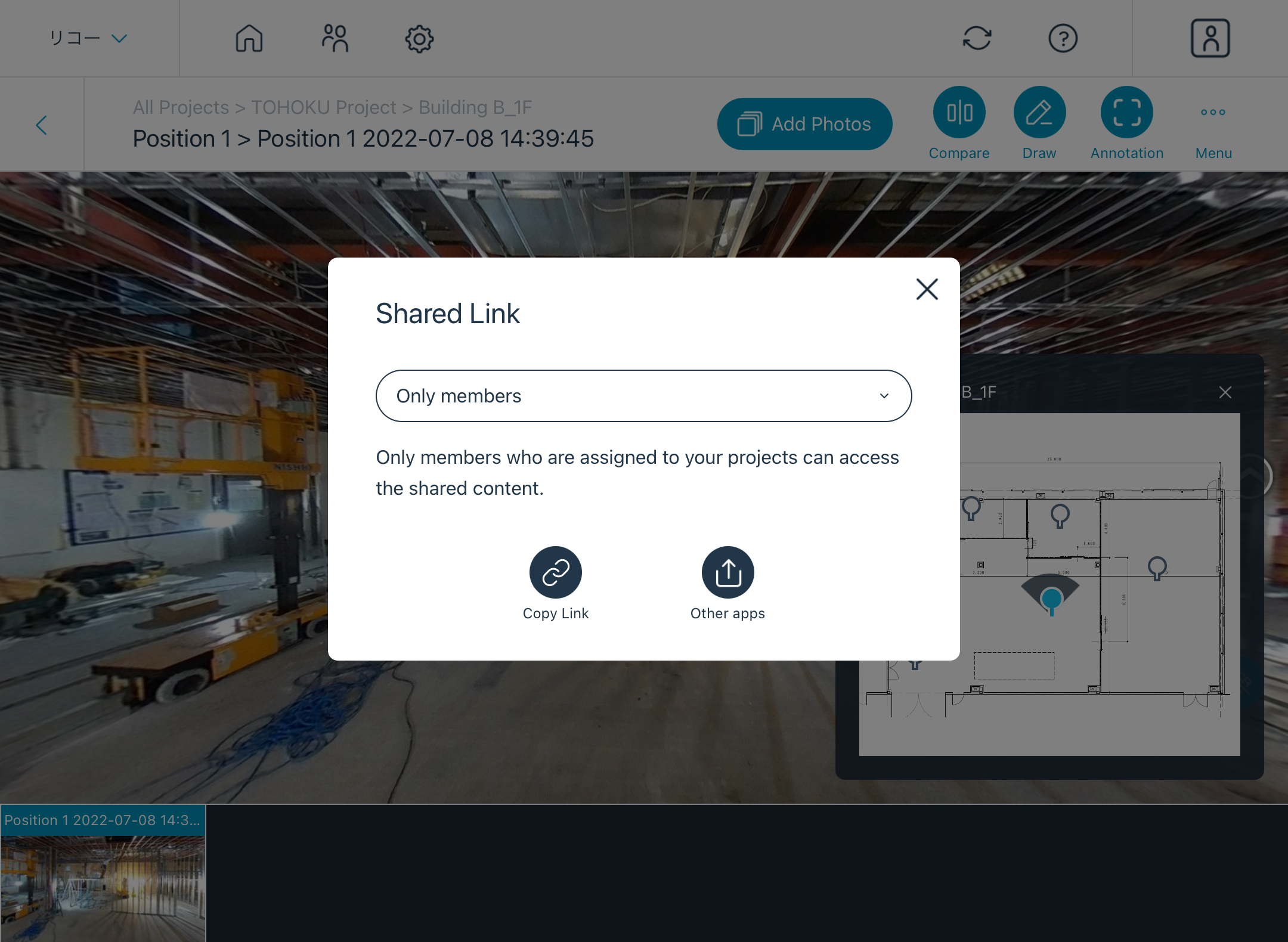
For Annotations:
- Open an annotation.
- Select Share link.
- You can copy a link for the annotation and send it via email or text. Clicking on the URL will open the 360° image in which the annotation is added.