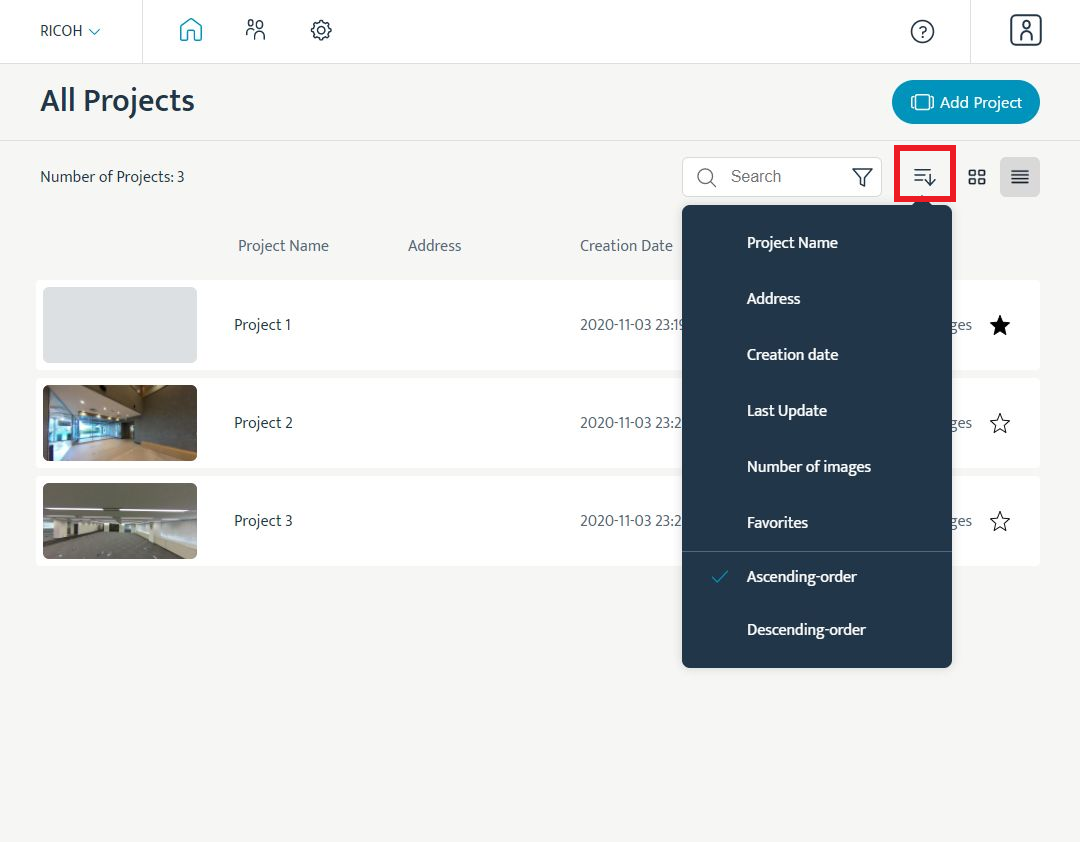Projects and drawings can be organized by displaying them in different ways, marking them as favorites, and filtering and sorting them
Toggle between panel view and list view
Use the buttons in the upper right corner to switch between panel view ![]() and list view
and list view![]() .
.
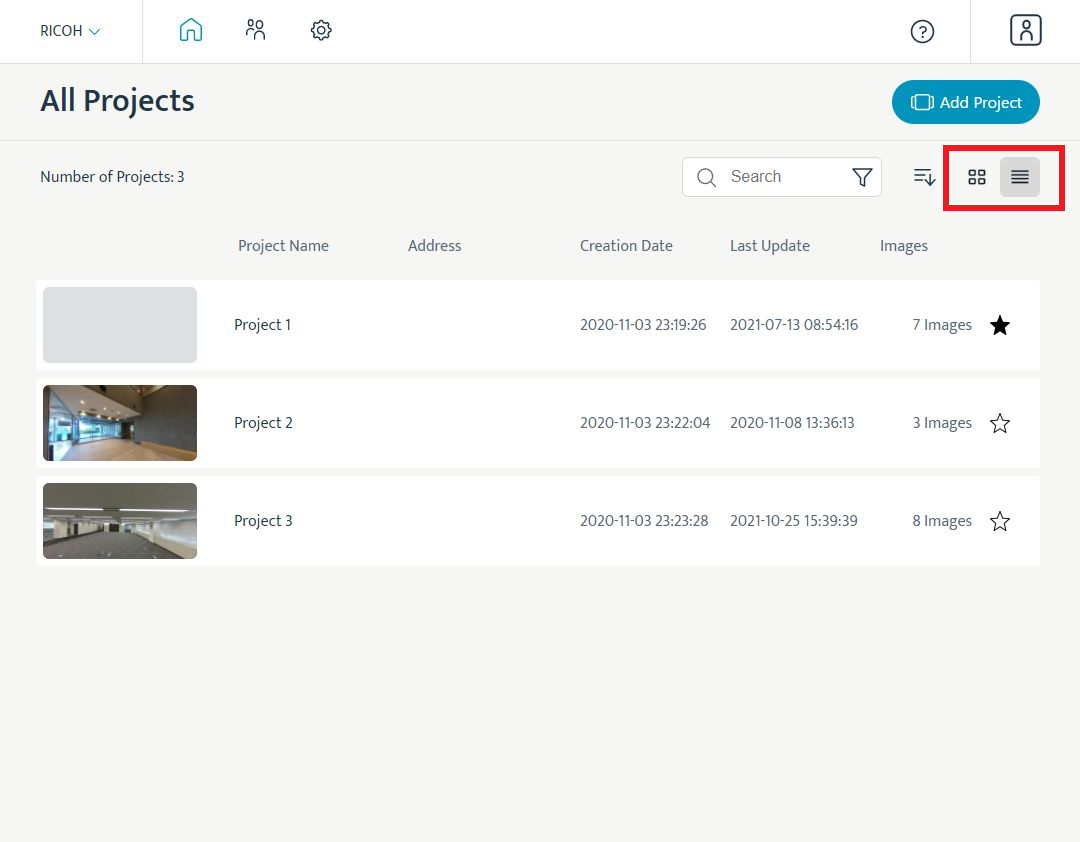
Adding Favorites
Projects and drawings can be added to favorites by selecting the star symbol, and can be filtered and sorted by favorites.
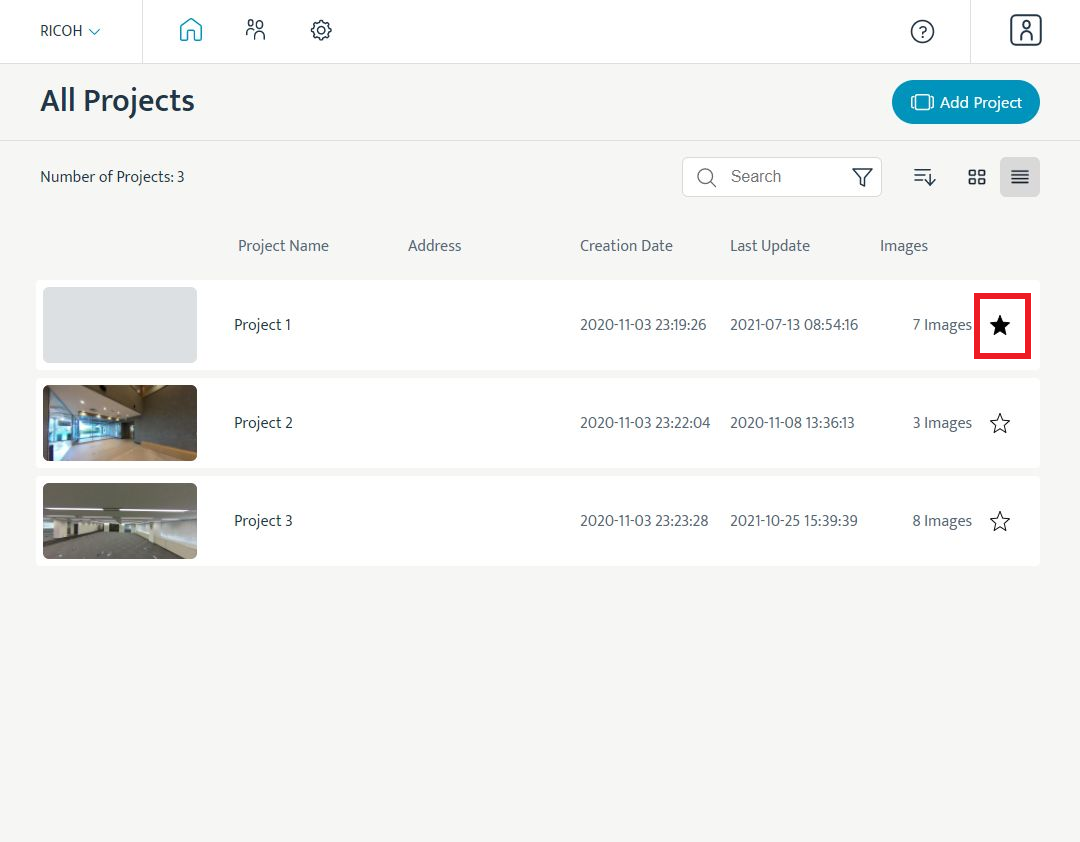
Search by Keyword
Use the search bar to search by project name, drawing name, or address.
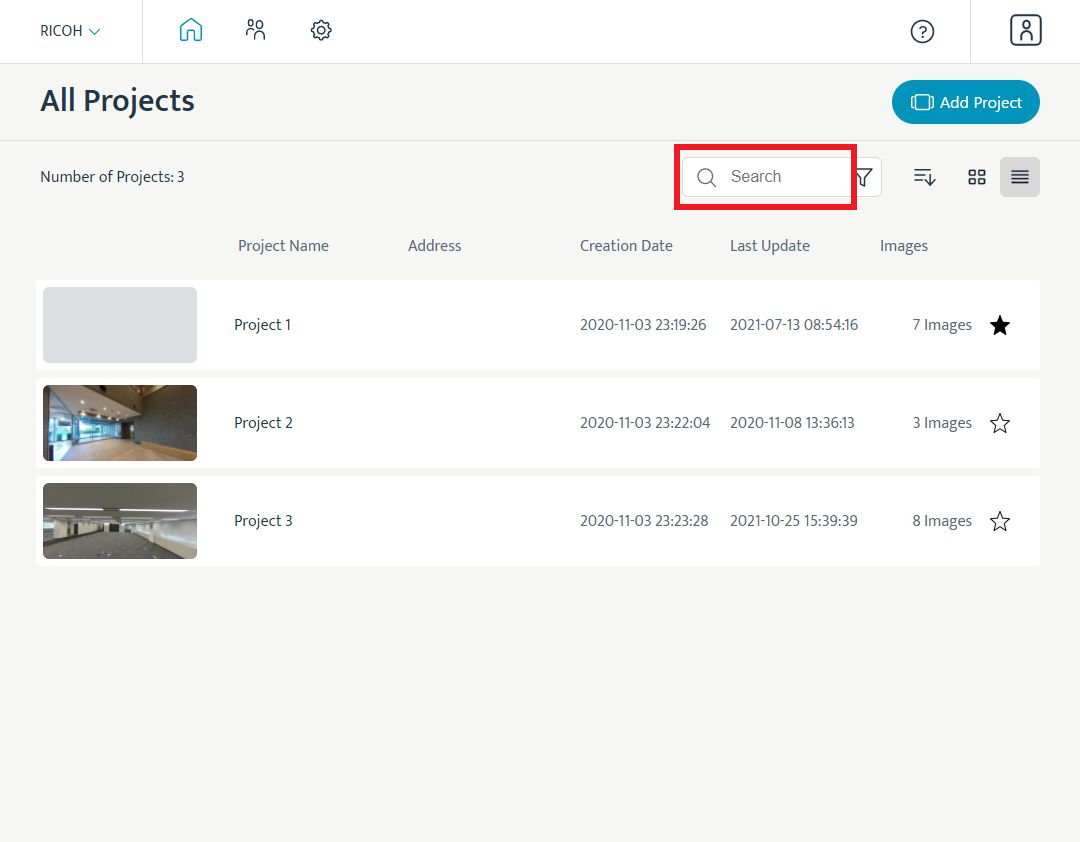
Filter by favorites, archives (projects only), and modification date/time
Select the filter mark and choose the Favorite and Archive menu or the Last Update menu.
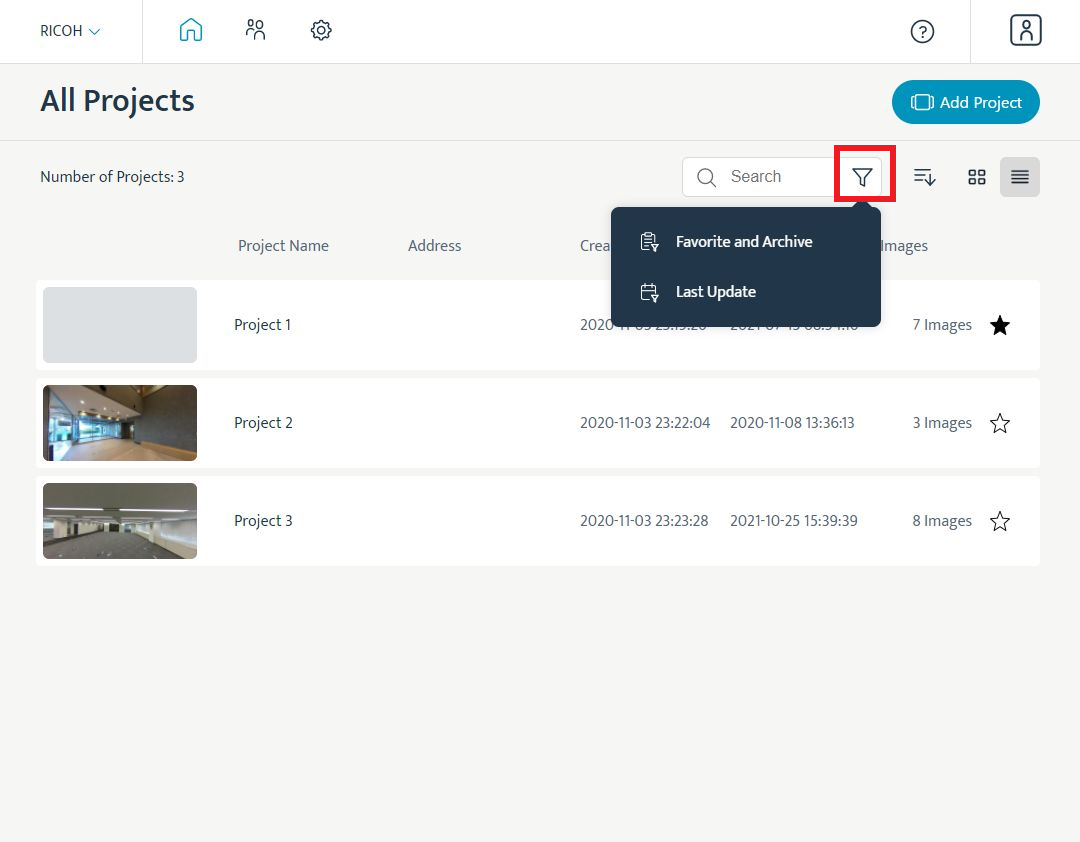
Select the ON/OFF status of favorites/archives and select Filter.
Specify a range of last update dates and select Filter
Sorting by various attributes
Select the sort button![]() and select the attributes you wish to sort by and then select ascending/descending order
and select the attributes you wish to sort by and then select ascending/descending order