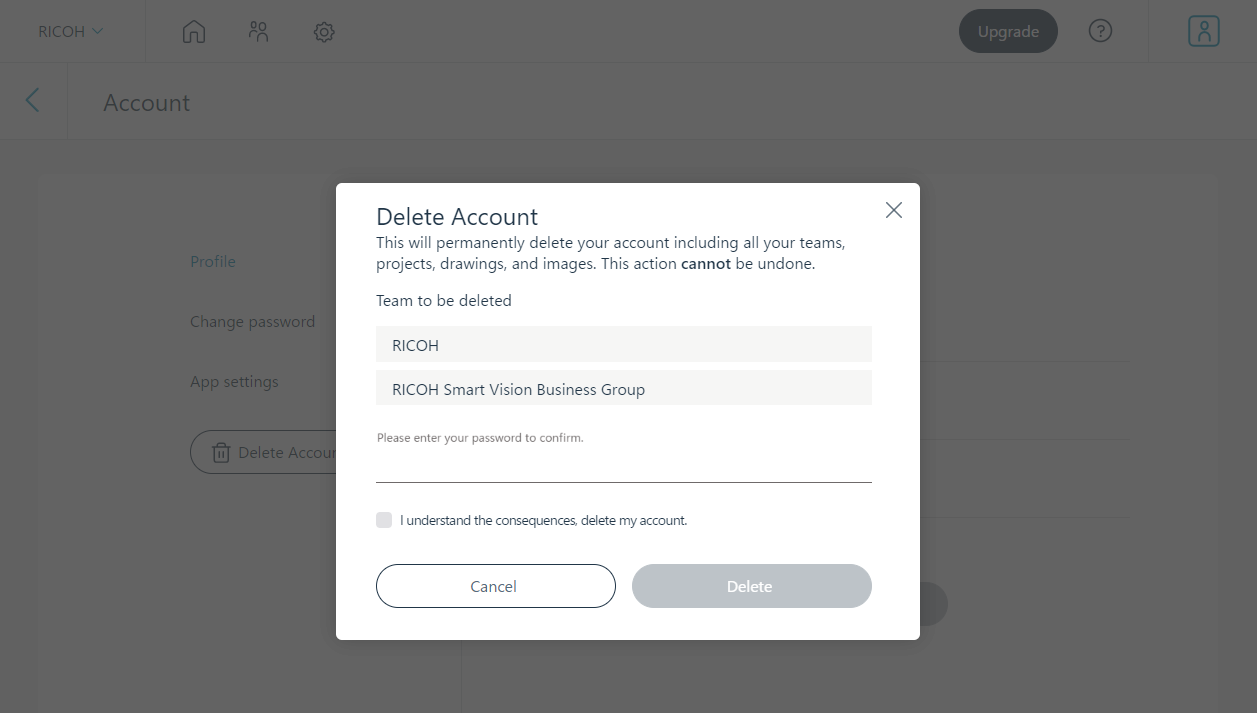Note: Web Application only
1. Select  in the upper section
in the upper section
2. Select Account
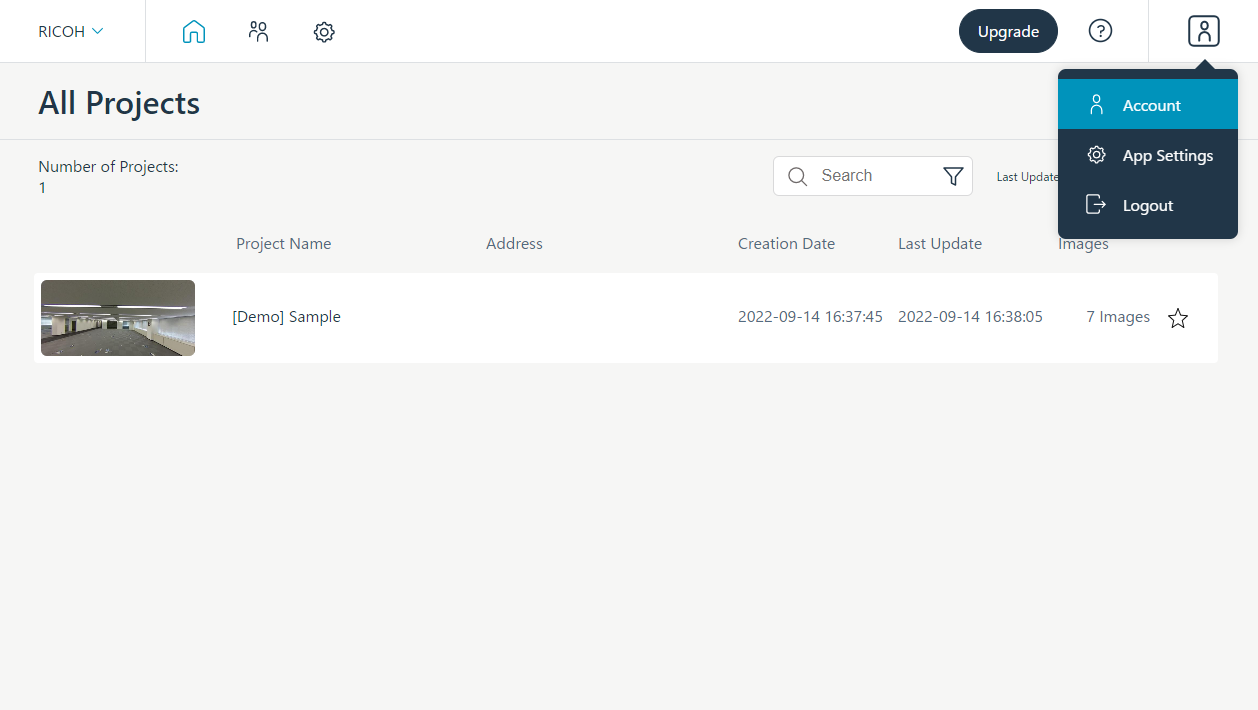
3. View your account information and select Delete Account
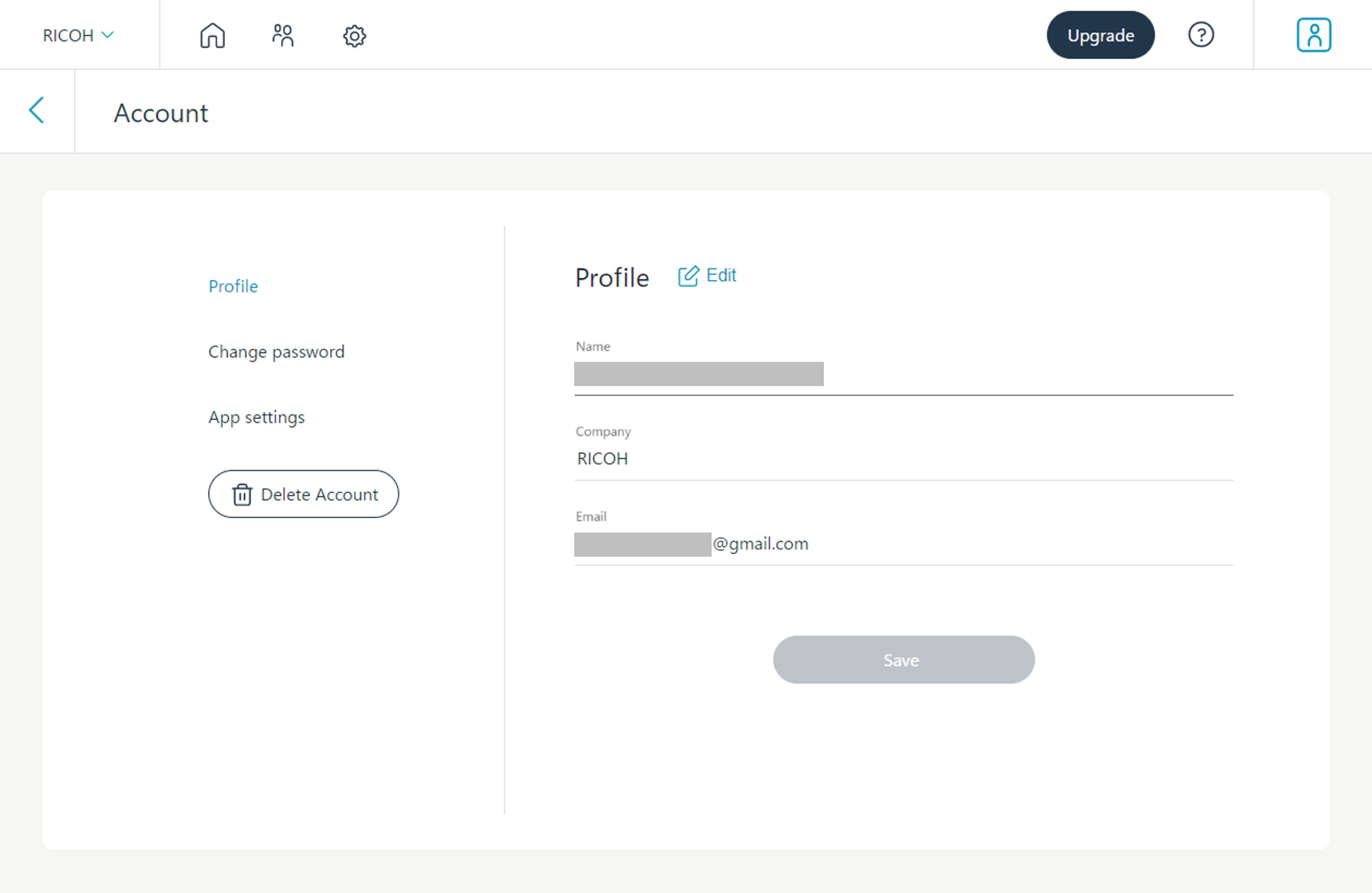
4. Enter your password and select Delete
- If you have any active subscriptions, you are unable to delete your account. In order to delete your account, you will have to first cancel your subscriptions.