Note: Team Owner and Team Admin only
1. Select Menu
2. Select Edit Project Info
3. Edit your project information
- You can edit your project name and address.
- When you have edited your project information, select Save

Note: Team Owner and Team Admin only
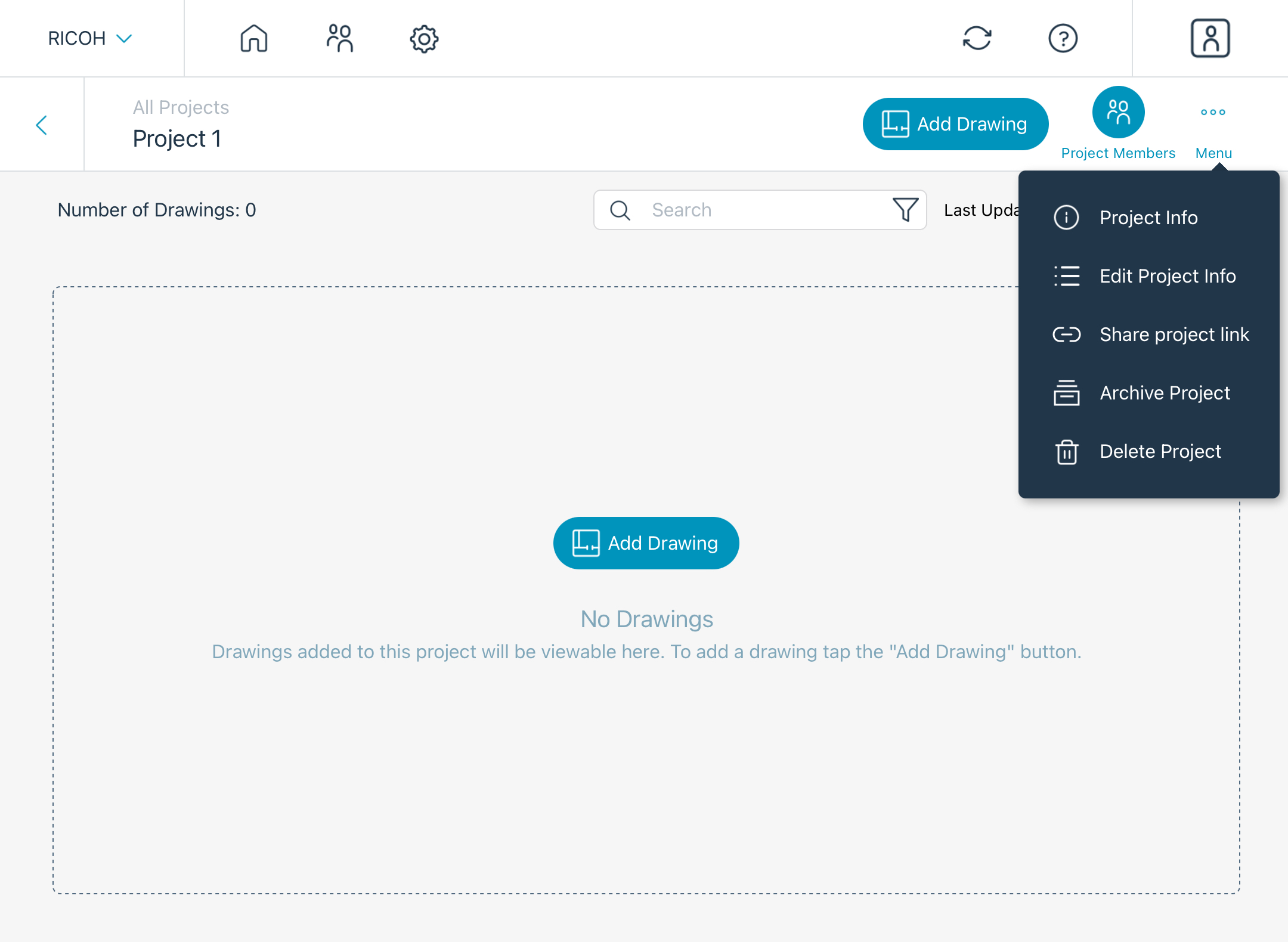

<%= block.description %>
<% } %>